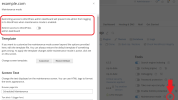I have searched the forum but didn't find a solution. When I put wordpress in maintenance mode, the wp admin dashboard also goes into maintenance mode. Its the same regardless of if I log in through wordpress toolkit or directly. Another thing is that even though I logged in and the setup is completed the toolkit still has "Log In" and "Setup" buttons. Not sure if that's related
-
We value your experience with Plesk during 2025
Plesk strives to perform even better in 2026. To help us improve further, please answer a few questions about your experience with Plesk Obsidian 2025.
Please take this short survey:
https://survey.webpros.com/