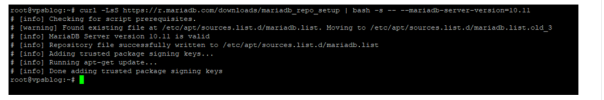Hello, I have followed this guide but nothing seems that it does not update me and I think it is for this eate
Gracias
root@vpsblog:~# curl -LsS https://r.mariadb.com/downloads/mariadb_repo_setup | sudo bash -s -- mariadb-server-version=10.4
-bash: sudo: command not found
curl: (23) Failed writing body (1349 != 1378)
----
root@vpsblog:~# mysql -V
mysql Ver 15.1 Distrib 10.3.38-MariaDB, for debian-linux-gnu (x86_64) using readline 5.2
root@vpsblog:~# MYSQL_PWD=`cat /etc/psa/.psa.shadow` mysqldump -u admin --verbose --all-databases --routines --triggers > /root/all-databases.sql
-- Connecting to localhost...
-- Retrieving table structure for table aps_application...
-- Sending SELECT query...
-- Retrieving rows...
------- Sending SELECT query...
-- Retrieving rows...
-- Disconnecting from localhost...
root@vpsblog:~# service mariadb stop
root@vpsblog:~# apt-get install software-properties-common dirmngr apt-transport-https
Reading package lists... Done
Building dependency tree
Reading state information... Done
apt-transport-https is already the newest version (1.8.2.3).
dirmngr is already the newest version (2.2.12-1+deb10u2).
dirmngr set to manually installed.
software-properties-common is already the newest version (0.96.20.2-2).
0 upgraded, 0 newly installed, 0 to remove and 3 not upgraded.
root@vpsblog:~# apt-key adv --fetch-keys 'https://mariadb.org/mariadb_release_signing_key.asc'
Executing: /tmp/apt-key-gpghome.A82lpuzf6f/gpg.1.sh --fetch-keys https://mariadb.org/mariadb_release_signing_key.asc
gpg: requesting key from 'https://mariadb.org/mariadb_release_signing_key.asc'
gpg: key F1656F24C74CD1D8: public key "MariaDB Signing Key <[email protected]>" imported
gpg: Total number processed: 1
gpg: imported: 1
root@vpsblog:~# curl -LsS https://r.mariadb.com/downloads/mariadb_repo_setup | sudo bash -s -- --mariadb-server-version=10.4
-bash: sudo: command not found
curl: (23) Failed writing body (1349 != 1378)
root@vpsblog:~# cp -v -a /var/lib/mysql/ /var/lib/mysql_backup
'/var/lib/mysql/' -> '/var/lib/mysql_backup'
'/var/lib/mysql/ib_buffer_pool' -> '/var/lib/mysql_backup/ib_buffer_pool'
'/var/lib/mysql/psa' -> '/var/lib/mysql_backup/psa'
'/var/lib/mysql/psa/smb_productUpgrades.ibd' -> '/var/lib/mysql_backup/psa/smb_productUpgrades.ibd'
'/var/lib/mysql/psa/db.opt' -> '/var/lib/mysql_backup/psa/db.opt'
'/var/lib/mysql/apsc/aps_log_param.frm' -> '/var/lib/mysql_backup/apsc/aps_log_param.frm'
'/var/lib/mysql/apsc/aps_log_param.ibd' -> '/var/lib/mysql_backup/apsc/aps_log_param.ibd'
'/var/lib/mysql/apsc/meta_info.frm' -> '/var/lib/mysql_backup/apsc/meta_info.frm'
'/var/lib/mysql/apsc/meta_info.ibd' -> '/var/lib/mysql_backup/apsc/meta_info.ibd'
root@vpsblog:~# apt-get update
Hit:1 Index of /pool/PSA_18.0.49_10759 buster InRelease
Hit:2 Index of /PHP74_17 buster InRelease
----
Get:18 Zabbix Official Repository buster/main amd64 Packages [5,459 B]
Get:19 Zabbix Official Repository buster/main i386 Packages [4,670 B]
Fetched 1,777 kB in 1s (1,604 kB/s)
Reading package lists... Done
N: Repository 'Index of /debian-security buster/updates InRelease' changed its 'Suite' value from 'oldstable' to 'oldoldstable'
N: Repository 'Index of /debian buster InRelease' changed its 'Suite' value from 'oldstable' to 'oldoldstable'
N: Repository 'Index of /debian buster-updates InRelease' changed its 'Suite' value from 'oldstable-updates' to 'oldoldstable-updates'
root@vpsblog:~# apt-get install mariadb-server
Reading package lists... Done
Building dependency tree
Reading state information... Done
The following additional packages will be installed:
mariadb-client-10.3 mariadb-client-core-10.3 mariadb-common mariadb-server-10.3 mariadb-server-core-10.3
Suggested packages:
mariadb-test netcat-openbsd tinyca
The following NEW packages will be installed:
mariadb-server
The following packages will be upgraded:
mariadb-client-10.3 mariadb-client-core-10.3 mariadb-common mariadb-server-10.3 mariadb-server-core-10.3
5 upgraded, 1 newly installed, 0 to remove and 120 not upgraded.
Need to get 17.4 MB of archives.
After this operation, 70.7 kB of additional disk space will be used.
Do you want to continue? [Y/n] Y
Get:1 Index of /debian-security buster/updates/main amd64 mariadb-common all 1:10.3.39-0+deb10u1 [33.5 kB]
Get:2 Index of /debian-security buster/updates/main amd64 mariadb-server-core-10.3 amd64 1:10.3.39-0+deb10u1 [6,194 kB]
Get:3 Index of /debian-security buster/updates/main amd64 mariadb-client-core-10.3 amd64 1:10.3.39-0+deb10u1 [5,780 kB]
Get:4 Index of /debian-security buster/updates/main amd64 mariadb-client-10.3 amd64 1:10.3.39-0+deb10u1 [1,144 kB]
Get:5 Index of /debian-security buster/updates/main amd64 mariadb-server-10.3 amd64 1:10.3.39-0+deb10u1 [4,224 kB]
Get:6 Index of /debian-security buster/updates/main amd64 mariadb-server all 1:10.3.39-0+deb10u1 [32.4 kB]
Fetched 17.4 MB in 0s (108 MB/s)
Reading changelogs... Done
Preconfiguring packages ...
(Reading database ... 99812 files and directories currently installed.)
Preparing to unpack .../mariadb-common_1%3a10.3.39-0+deb10u1_all.deb ...
Unpacking mariadb-common (1:10.3.39-0+deb10u1) over (1:10.3.38-0+deb10u1) ...
Preparing to unpack .../mariadb-server-core-10.3_1%3a10.3.39-0+deb10u1_amd64.deb ...
Unpacking mariadb-server-core-10.3 (1:10.3.39-0+deb10u1) over (1:10.3.38-0+deb10u1) ...
Preparing to unpack .../mariadb-client-core-10.3_1%3a10.3.39-0+deb10u1_amd64.deb ...
Unpacking mariadb-client-core-10.3 (1:10.3.39-0+deb10u1) over (1:10.3.38-0+deb10u1) ...
Preparing to unpack .../mariadb-client-10.3_1%3a10.3.39-0+deb10u1_amd64.deb ...
Unpacking mariadb-client-10.3 (1:10.3.39-0+deb10u1) over (1:10.3.38-0+deb10u1) ...
Setting up mariadb-common (1:10.3.39-0+deb10u1) ...
update-alternatives: warning: forcing reinstallation of alternative /etc/mysql/mariadb.cnf because link group my.cnf is broken
update-alternatives: warning: not replacing /etc/mysql/my.cnf with a link
(Reading database ... 99812 files and directories currently installed.)
Preparing to unpack .../mariadb-server-10.3_1%3a10.3.39-0+deb10u1_amd64.deb ...
/var/lib/mysql: found previous version 10.3
Unpacking mariadb-server-10.3 (1:10.3.39-0+deb10u1) over (1:10.3.38-0+deb10u1) ...
Selecting previously unselected package mariadb-server.
Preparing to unpack .../mariadb-server_1%3a10.3.39-0+deb10u1_all.deb ...
Unpacking mariadb-server (1:10.3.39-0+deb10u1) ...
Setting up mariadb-server-core-10.3 (1:10.3.39-0+deb10u1) ...
Setting up mariadb-client-core-10.3 (1:10.3.39-0+deb10u1) ...
Setting up mariadb-client-10.3 (1:10.3.39-0+deb10u1) ...
Setting up mariadb-server-10.3 (1:10.3.39-0+deb10u1) ...
Installing new version of config file /etc/init.d/mysql ...
Setting up mariadb-server (1:10.3.39-0+deb10u1) ...
Processing triggers for man-db (2.8.5-2) ...
Processing triggers for systemd (241-7~deb10u8) ...
root@vpsblog:~# apt --fix-broken install
Reading package lists... Done
Building dependency tree
Reading state information... Done
0 upgraded, 0 newly installed, 0 to remove and 120 not upgraded.
root@vpsblog:~# sed -i 's/bind-address = ::ffff:127.0.0.1/bind-address = 127.0.0.1/g' /etc/mysql/my.cnf
root@vpsblog:~# systemctl start mariadb.service
root@vpsblog:~# MYSQL_PWD=`cat /etc/psa/.psa.shadow` mysql_upgrade -uadmin
This installation of MariaDB is already upgraded to 10.3.39-MariaDB.
There is no need to run mysql_upgrade again for 10.3.39-MariaDB.
You can use --force if you still want to run mysql_upgrade
root@vpsblog:~# systemctl restart mariadb
root@vpsblog:~# plesk bin service_node --update local
The service node 'local' was successfully updated.
root@vpsblog:~# plesk sbin packagemng -sdf
root@vpsblog:~# mysql -V
mysql Ver 15.1 Distrib 10.3.39-MariaDB, for debian-linux-gnu (x86_64) using readline 5.2
Gracias
root@vpsblog:~# curl -LsS https://r.mariadb.com/downloads/mariadb_repo_setup | sudo bash -s -- mariadb-server-version=10.4
-bash: sudo: command not found
curl: (23) Failed writing body (1349 != 1378)
----
root@vpsblog:~# mysql -V
mysql Ver 15.1 Distrib 10.3.38-MariaDB, for debian-linux-gnu (x86_64) using readline 5.2
root@vpsblog:~# MYSQL_PWD=`cat /etc/psa/.psa.shadow` mysqldump -u admin --verbose --all-databases --routines --triggers > /root/all-databases.sql
-- Connecting to localhost...
-- Retrieving table structure for table aps_application...
-- Sending SELECT query...
-- Retrieving rows...
------- Sending SELECT query...
-- Retrieving rows...
-- Disconnecting from localhost...
root@vpsblog:~# service mariadb stop
root@vpsblog:~# apt-get install software-properties-common dirmngr apt-transport-https
Reading package lists... Done
Building dependency tree
Reading state information... Done
apt-transport-https is already the newest version (1.8.2.3).
dirmngr is already the newest version (2.2.12-1+deb10u2).
dirmngr set to manually installed.
software-properties-common is already the newest version (0.96.20.2-2).
0 upgraded, 0 newly installed, 0 to remove and 3 not upgraded.
root@vpsblog:~# apt-key adv --fetch-keys 'https://mariadb.org/mariadb_release_signing_key.asc'
Executing: /tmp/apt-key-gpghome.A82lpuzf6f/gpg.1.sh --fetch-keys https://mariadb.org/mariadb_release_signing_key.asc
gpg: requesting key from 'https://mariadb.org/mariadb_release_signing_key.asc'
gpg: key F1656F24C74CD1D8: public key "MariaDB Signing Key <[email protected]>" imported
gpg: Total number processed: 1
gpg: imported: 1
root@vpsblog:~# curl -LsS https://r.mariadb.com/downloads/mariadb_repo_setup | sudo bash -s -- --mariadb-server-version=10.4
-bash: sudo: command not found
curl: (23) Failed writing body (1349 != 1378)
root@vpsblog:~# cp -v -a /var/lib/mysql/ /var/lib/mysql_backup
'/var/lib/mysql/' -> '/var/lib/mysql_backup'
'/var/lib/mysql/ib_buffer_pool' -> '/var/lib/mysql_backup/ib_buffer_pool'
'/var/lib/mysql/psa' -> '/var/lib/mysql_backup/psa'
'/var/lib/mysql/psa/smb_productUpgrades.ibd' -> '/var/lib/mysql_backup/psa/smb_productUpgrades.ibd'
'/var/lib/mysql/psa/db.opt' -> '/var/lib/mysql_backup/psa/db.opt'
'/var/lib/mysql/apsc/aps_log_param.frm' -> '/var/lib/mysql_backup/apsc/aps_log_param.frm'
'/var/lib/mysql/apsc/aps_log_param.ibd' -> '/var/lib/mysql_backup/apsc/aps_log_param.ibd'
'/var/lib/mysql/apsc/meta_info.frm' -> '/var/lib/mysql_backup/apsc/meta_info.frm'
'/var/lib/mysql/apsc/meta_info.ibd' -> '/var/lib/mysql_backup/apsc/meta_info.ibd'
root@vpsblog:~# apt-get update
Hit:1 Index of /pool/PSA_18.0.49_10759 buster InRelease
Hit:2 Index of /PHP74_17 buster InRelease
----
Get:18 Zabbix Official Repository buster/main amd64 Packages [5,459 B]
Get:19 Zabbix Official Repository buster/main i386 Packages [4,670 B]
Fetched 1,777 kB in 1s (1,604 kB/s)
Reading package lists... Done
N: Repository 'Index of /debian-security buster/updates InRelease' changed its 'Suite' value from 'oldstable' to 'oldoldstable'
N: Repository 'Index of /debian buster InRelease' changed its 'Suite' value from 'oldstable' to 'oldoldstable'
N: Repository 'Index of /debian buster-updates InRelease' changed its 'Suite' value from 'oldstable-updates' to 'oldoldstable-updates'
root@vpsblog:~# apt-get install mariadb-server
Reading package lists... Done
Building dependency tree
Reading state information... Done
The following additional packages will be installed:
mariadb-client-10.3 mariadb-client-core-10.3 mariadb-common mariadb-server-10.3 mariadb-server-core-10.3
Suggested packages:
mariadb-test netcat-openbsd tinyca
The following NEW packages will be installed:
mariadb-server
The following packages will be upgraded:
mariadb-client-10.3 mariadb-client-core-10.3 mariadb-common mariadb-server-10.3 mariadb-server-core-10.3
5 upgraded, 1 newly installed, 0 to remove and 120 not upgraded.
Need to get 17.4 MB of archives.
After this operation, 70.7 kB of additional disk space will be used.
Do you want to continue? [Y/n] Y
Get:1 Index of /debian-security buster/updates/main amd64 mariadb-common all 1:10.3.39-0+deb10u1 [33.5 kB]
Get:2 Index of /debian-security buster/updates/main amd64 mariadb-server-core-10.3 amd64 1:10.3.39-0+deb10u1 [6,194 kB]
Get:3 Index of /debian-security buster/updates/main amd64 mariadb-client-core-10.3 amd64 1:10.3.39-0+deb10u1 [5,780 kB]
Get:4 Index of /debian-security buster/updates/main amd64 mariadb-client-10.3 amd64 1:10.3.39-0+deb10u1 [1,144 kB]
Get:5 Index of /debian-security buster/updates/main amd64 mariadb-server-10.3 amd64 1:10.3.39-0+deb10u1 [4,224 kB]
Get:6 Index of /debian-security buster/updates/main amd64 mariadb-server all 1:10.3.39-0+deb10u1 [32.4 kB]
Fetched 17.4 MB in 0s (108 MB/s)
Reading changelogs... Done
Preconfiguring packages ...
(Reading database ... 99812 files and directories currently installed.)
Preparing to unpack .../mariadb-common_1%3a10.3.39-0+deb10u1_all.deb ...
Unpacking mariadb-common (1:10.3.39-0+deb10u1) over (1:10.3.38-0+deb10u1) ...
Preparing to unpack .../mariadb-server-core-10.3_1%3a10.3.39-0+deb10u1_amd64.deb ...
Unpacking mariadb-server-core-10.3 (1:10.3.39-0+deb10u1) over (1:10.3.38-0+deb10u1) ...
Preparing to unpack .../mariadb-client-core-10.3_1%3a10.3.39-0+deb10u1_amd64.deb ...
Unpacking mariadb-client-core-10.3 (1:10.3.39-0+deb10u1) over (1:10.3.38-0+deb10u1) ...
Preparing to unpack .../mariadb-client-10.3_1%3a10.3.39-0+deb10u1_amd64.deb ...
Unpacking mariadb-client-10.3 (1:10.3.39-0+deb10u1) over (1:10.3.38-0+deb10u1) ...
Setting up mariadb-common (1:10.3.39-0+deb10u1) ...
update-alternatives: warning: forcing reinstallation of alternative /etc/mysql/mariadb.cnf because link group my.cnf is broken
update-alternatives: warning: not replacing /etc/mysql/my.cnf with a link
(Reading database ... 99812 files and directories currently installed.)
Preparing to unpack .../mariadb-server-10.3_1%3a10.3.39-0+deb10u1_amd64.deb ...
/var/lib/mysql: found previous version 10.3
Unpacking mariadb-server-10.3 (1:10.3.39-0+deb10u1) over (1:10.3.38-0+deb10u1) ...
Selecting previously unselected package mariadb-server.
Preparing to unpack .../mariadb-server_1%3a10.3.39-0+deb10u1_all.deb ...
Unpacking mariadb-server (1:10.3.39-0+deb10u1) ...
Setting up mariadb-server-core-10.3 (1:10.3.39-0+deb10u1) ...
Setting up mariadb-client-core-10.3 (1:10.3.39-0+deb10u1) ...
Setting up mariadb-client-10.3 (1:10.3.39-0+deb10u1) ...
Setting up mariadb-server-10.3 (1:10.3.39-0+deb10u1) ...
Installing new version of config file /etc/init.d/mysql ...
Setting up mariadb-server (1:10.3.39-0+deb10u1) ...
Processing triggers for man-db (2.8.5-2) ...
Processing triggers for systemd (241-7~deb10u8) ...
root@vpsblog:~# apt --fix-broken install
Reading package lists... Done
Building dependency tree
Reading state information... Done
0 upgraded, 0 newly installed, 0 to remove and 120 not upgraded.
root@vpsblog:~# sed -i 's/bind-address = ::ffff:127.0.0.1/bind-address = 127.0.0.1/g' /etc/mysql/my.cnf
root@vpsblog:~# systemctl start mariadb.service
root@vpsblog:~# MYSQL_PWD=`cat /etc/psa/.psa.shadow` mysql_upgrade -uadmin
This installation of MariaDB is already upgraded to 10.3.39-MariaDB.
There is no need to run mysql_upgrade again for 10.3.39-MariaDB.
You can use --force if you still want to run mysql_upgrade
root@vpsblog:~# systemctl restart mariadb
root@vpsblog:~# plesk bin service_node --update local
The service node 'local' was successfully updated.
root@vpsblog:~# plesk sbin packagemng -sdf
root@vpsblog:~# mysql -V
mysql Ver 15.1 Distrib 10.3.39-MariaDB, for debian-linux-gnu (x86_64) using readline 5.2