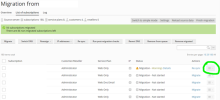- Server operating system version
- Windows Server 2022
- Plesk version and microupdate number
- 18.0.52
Hi
I am currently in the midst of migrating over 100 websites from one server to another.
Source server: Windows Server 2012 R2, Destination Server: Windows Server 2022
Plesk Obsidian 18.0.52 on both servers.
Plesk migrator extension version: 2.24.0-1083
While overall the migration tool is saving me a ton of time doing it manually. The tool has many issues that could be improved.
List of subscriptions:
I understand that you can only migrate a full subscription and not individual domains, but nevertheless it would help tremendously if I can see the domains in each subscription on the list. also would be extremely helpful if I can see (and filter) the status of the subscriptions and individual domains. (I have many domains on the source server that are inactive and I don't want to migrate them).
Database migration
Copying from MySQL 5.6: On the source server some domains are using MySQL 5.6 and some are using MySQL 8. The migrate tool cannot generate a dump from MySQL 5.6 (issue with generation_expression column - https://support.plesk.com/hc/en-us/...umn-generation-expression-in-field-list-1054-)
If I manually create a dump from phpMyAdmin on the source server, I am able to import that successfully in the destination server. I see no reason why the migrator cannot do that.
Copying from MySQL 8: On quite a number of websites that I have checked so far, wordpress fails to load with an errro 'error establishing a database connection'. this error is quite misleading because it does in fact connect to the database. (if I deliberately change the password in wp-config and turn on wp_debug I see that it actually fails to login, when I put back the correct password there is no error, but still wordpress reported error establishing a database connection. it turns out that the migration failed to completely copy the database and the new database was incomplete - notably the wp-options table was empty. But the migrator did not report any errors on this database. (again a manual phpMyAdmin dump on the old server was imported without a problem on the destination server).
MySQL 8 on the source server was using port 3307 (since 5.6 was using the default 3306 port). On the destination server I have just the MariaDB on port 3306. After migration I needed to manually update the db_host in wp-config.php from 'localhost:3307' to remove the :3307. Perhaps that is something that the migrator can be updated to do automatically.
PHP Version:
Source server was using php 7.3 for most php sites, destination server does not have php 7.3 installed, the migration tool correctly reports that 7.3 is not available and the site will use php 7.4, when I check the hosting settings the site is in fact set to use php7.4 but the site does not actually load (500 error). a failed request trace showed that it is actually still trying to load php 7.3 (the failed request trace included the full path to php-cgi in the path on the old server, which does not exist on the destination server). The solution is to change the hosting config to a different version of php and then back to version 7.4 which solved the problem.
Domain alias email:
For any subscription with domain aliases, the migrator reported error "Unable to create domain alias: Execute mailmng --add-alias "--domain-name=........." "--alias-name=........." --mail failed with error code 1:". (I will not be doing emails on the destination server and when migration I deselected the option to migrate email content)
Application app pool:
A bunch of app pools on source server were set to enable 32 applications, that setting was not migrated to destination server. I had to turn it on manually where needed.
I'll post more if I remember additional issues.
Once again just to be clear: Despite the issues, I would not be able to do the migration without this tool. Despite the issues it is still an amazing tool.
I am currently in the midst of migrating over 100 websites from one server to another.
Source server: Windows Server 2012 R2, Destination Server: Windows Server 2022
Plesk Obsidian 18.0.52 on both servers.
Plesk migrator extension version: 2.24.0-1083
While overall the migration tool is saving me a ton of time doing it manually. The tool has many issues that could be improved.
List of subscriptions:
I understand that you can only migrate a full subscription and not individual domains, but nevertheless it would help tremendously if I can see the domains in each subscription on the list. also would be extremely helpful if I can see (and filter) the status of the subscriptions and individual domains. (I have many domains on the source server that are inactive and I don't want to migrate them).
Database migration
Copying from MySQL 5.6: On the source server some domains are using MySQL 5.6 and some are using MySQL 8. The migrate tool cannot generate a dump from MySQL 5.6 (issue with generation_expression column - https://support.plesk.com/hc/en-us/...umn-generation-expression-in-field-list-1054-)
If I manually create a dump from phpMyAdmin on the source server, I am able to import that successfully in the destination server. I see no reason why the migrator cannot do that.
Copying from MySQL 8: On quite a number of websites that I have checked so far, wordpress fails to load with an errro 'error establishing a database connection'. this error is quite misleading because it does in fact connect to the database. (if I deliberately change the password in wp-config and turn on wp_debug I see that it actually fails to login, when I put back the correct password there is no error, but still wordpress reported error establishing a database connection. it turns out that the migration failed to completely copy the database and the new database was incomplete - notably the wp-options table was empty. But the migrator did not report any errors on this database. (again a manual phpMyAdmin dump on the old server was imported without a problem on the destination server).
MySQL 8 on the source server was using port 3307 (since 5.6 was using the default 3306 port). On the destination server I have just the MariaDB on port 3306. After migration I needed to manually update the db_host in wp-config.php from 'localhost:3307' to remove the :3307. Perhaps that is something that the migrator can be updated to do automatically.
PHP Version:
Source server was using php 7.3 for most php sites, destination server does not have php 7.3 installed, the migration tool correctly reports that 7.3 is not available and the site will use php 7.4, when I check the hosting settings the site is in fact set to use php7.4 but the site does not actually load (500 error). a failed request trace showed that it is actually still trying to load php 7.3 (the failed request trace included the full path to php-cgi in the path on the old server, which does not exist on the destination server). The solution is to change the hosting config to a different version of php and then back to version 7.4 which solved the problem.
Domain alias email:
For any subscription with domain aliases, the migrator reported error "Unable to create domain alias: Execute mailmng --add-alias "--domain-name=........." "--alias-name=........." --mail failed with error code 1:". (I will not be doing emails on the destination server and when migration I deselected the option to migrate email content)
Application app pool:
A bunch of app pools on source server were set to enable 32 applications, that setting was not migrated to destination server. I had to turn it on manually where needed.
I'll post more if I remember additional issues.
Once again just to be clear: Despite the issues, I would not be able to do the migration without this tool. Despite the issues it is still an amazing tool.