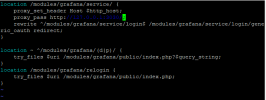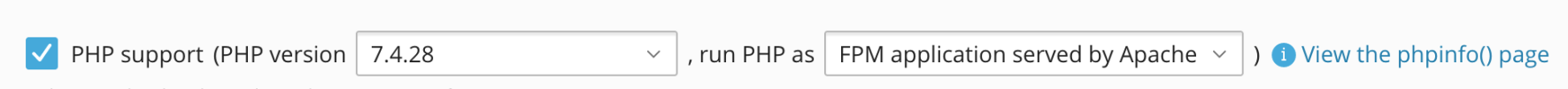pba
New Pleskian
I wanted to monitor server parameters and installed Monitoring extension.
However, this extension is not working, should I configure something else or the extension is not working on VPS servers?
I have a vps server based on Virtuozzo 7
I am getting this error:
status:403
statusText:"Forbidden"
data:Object
message:"origin not allowed "
error:"Forbidden"
response:"origin not allowed "
config:Object
url:"api/datasources/proxy/1/query"
data:Object
method:"POST"
withCredentials:false
headers:Object
retry:0
hideFromInspector:false
message:"origin not allowed "
However, this extension is not working, should I configure something else or the extension is not working on VPS servers?
I have a vps server based on Virtuozzo 7
I am getting this error:
origin not allowed
Objectstatus:403
statusText:"Forbidden"
data:Object
message:"origin not allowed "
error:"Forbidden"
response:"origin not allowed "
config:Object
url:"api/datasources/proxy/1/query"
data:Object
method:"POST"
withCredentials:false
headers:Object
retry:0
hideFromInspector:false
message:"origin not allowed "