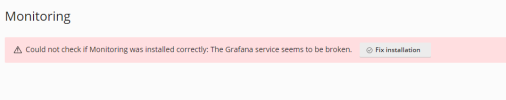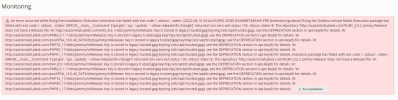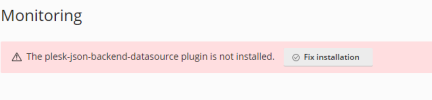root@root:~# apt-get update
Hit:1 http://archive.ubuntu.com/ubuntu jammy InRelease
Get:2 http://security.ubuntu.com/ubuntu jammy-security InRelease [110 kB]
Get:3 http://archive.ubuntu.com/ubuntu jammy-updates InRelease [114 kB]
Hit:4 http://autoinstall.plesk.com/pool/PSA_18.0.46_9479 jammy InRelease
Get:5 http://archive.ubuntu.com/ubuntu jammy-backports InRelease [99.8 kB]
Hit:6 http://autoinstall.plesk.com/SITEBUILDER_18.0.29 all InRelease
Hit:7 http://autoinstall.plesk.com/KAV_8.5.1 jammy InRelease
Ign:8 http://autoinstall.plesk.com/RUBY_0.0.2 jammy InRelease
Hit:9 http://autoinstall.plesk.com/PMM_0.1.11 jammy InRelease
Hit:10 http://autoinstall.plesk.com/PHP74_17 jammy InRelease
Hit:11 http://autoinstall.plesk.com/PHP80_17 jammy InRelease
Hit:12 http://autoinstall.plesk.com/PHP81_17 jammy InRelease
Err:13 http://autoinstall.plesk.com/RUBY_0.0.2 jammy Release
404 Not Found [IP: 195.181.174.6 80]
Get:14 http://archive.ubuntu.com/ubuntu jammy-updates/main i386 Packages [274 kB]
Get:15 http://archive.ubuntu.com/ubuntu jammy-updates/main amd64 Packages [509 kB]
Get:16 http://archive.ubuntu.com/ubuntu jammy-updates/universe i386 Packages [115 kB]
Get:17 http://archive.ubuntu.com/ubuntu jammy-updates/universe amd64 Packages [213 kB]
Reading package lists... Done
N: Ignoring file 'plesk.list.ai_back' in directory '/etc/apt/sources.list.d/' as it has an invalid filename extension
E: The repository 'http://autoinstall.plesk.com/RUBY_0.0.2 jammy Release' does not have a Release file.
N: Updating from such a repository can't be done securely, and is therefore disabled by default.
N: See apt-secure(8) manpage for repository creation and user configuration details.
W: http://autoinstall.plesk.com/pool/PSA_18.0.46_9479/dists/jammy/InRelease: Key is stored in legacy trusted.gpg keyring (/etc/apt/trusted.gpg), see the DEPRECATION section in apt-key(8) for details.
W: http://autoinstall.plesk.com/SITEBUILDER_18.0.29/dists/all/InRelease: Key is stored in legacy trusted.gpg keyring (/etc/apt/trusted.gpg), see the DEPRECATION section in apt-key(8) for details.
W: http://autoinstall.plesk.com/KAV_8.5.1/dists/jammy/InRelease: Key is stored in legacy trusted.gpg keyring (/etc/apt/trusted.gpg), see the DEPRECATION section in apt-key(8) for details.
W: http://autoinstall.plesk.com/PMM_0.1.11/dists/jammy/InRelease: Key is stored in legacy trusted.gpg keyring (/etc/apt/trusted.gpg), see the DEPRECATION section in apt-key(8) for details.
W: http://autoinstall.plesk.com/PHP74_17/dists/jammy/InRelease: Key is stored in legacy trusted.gpg keyring (/etc/apt/trusted.gpg), see the DEPRECATION section in apt-key(8) for details.
W: http://autoinstall.plesk.com/PHP80_17/dists/jammy/InRelease: Key is stored in legacy trusted.gpg keyring (/etc/apt/trusted.gpg), see the DEPRECATION section in apt-key(8) for details.
W: http://autoinstall.plesk.com/PHP81_17/dists/jammy/InRelease: Key is stored in legacy trusted.gpg keyring (/etc/apt/trusted.gpg), see the DEPRECATION section in apt-key(8) for details.