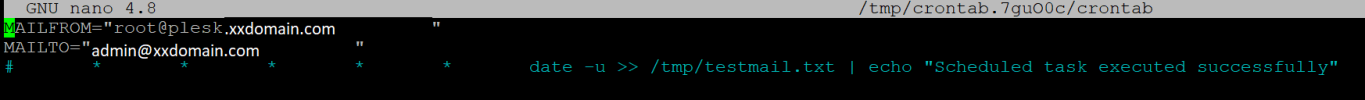Hi,
This is my first post in the forum, just getting started on Plesk.
My Plesk configuration:
I configured external SMTP server as follows:

I configured a cron job to send notification email:

echo "Hello world" > /dev/null | echo "Scheduled task executed successfully"
Here's my /var/log/maillog everytime the cron runs:
Apr 20 17:37:02 plesk msmtp: host=smtp.sendgrid.net tls=on auth=on user=apikey from=[email protected] recipients=[email protected] smtpstatus=550 smtpmsg='550 The from address does not match a verified Sender Identity. Mail cannot be sent until this error is resolved. Visit Sender Identity to see the Sender Identity requirements' errormsg='the server did not accept the mail' exitcode=EX_UNAVAILABLE
Given I have done the domain verification, and the Sendgrid telnet test (How to Send an SMTP Email) was successfully, I doubt there is any issue on my Sendgrid API.
Is there something that I can check / configure further in Plesk?
Thank you.
This is my first post in the forum, just getting started on Plesk.
My Plesk configuration:
- Digital Ocean (Plesk Hosting | DigitalOcean Marketplace 1-Click App)
- OS = Ubuntu 20.04
- Plesk = Version 18.0.42 Update #1
I configured external SMTP server as follows:

I configured a cron job to send notification email:

echo "Hello world" > /dev/null | echo "Scheduled task executed successfully"
Here's my /var/log/maillog everytime the cron runs:
Apr 20 17:37:02 plesk msmtp: host=smtp.sendgrid.net tls=on auth=on user=apikey from=[email protected] recipients=[email protected] smtpstatus=550 smtpmsg='550 The from address does not match a verified Sender Identity. Mail cannot be sent until this error is resolved. Visit Sender Identity to see the Sender Identity requirements' errormsg='the server did not accept the mail' exitcode=EX_UNAVAILABLE
Given I have done the domain verification, and the Sendgrid telnet test (How to Send an SMTP Email) was successfully, I doubt there is any issue on my Sendgrid API.
Is there something that I can check / configure further in Plesk?
Thank you.