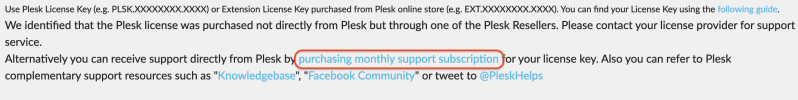-
If you are still using CentOS 7.9, it's time to convert to Alma 8 with the free centos2alma tool by Plesk or Plesk Migrator. Please let us know your experiences or concerns in this thread:
CentOS2Alma discussion
You are using an out of date browser. It may not display this or other websites correctly.
You should upgrade or use an alternative browser.
You should upgrade or use an alternative browser.
Resolved named service stop randomly
- Thread starter BRAHM
- Start date
-
- Tags
- named.service randomly stopped
WebHostingAce
Silver Pleskian
You have mentioned this is random. So it is bit hard to answer.
Have you check your server Memory, CPU usage just before this issue occurred?
#uptime as well.
If you are on CentOS, Have you tried this?

 support.plesk.com
support.plesk.com
Have you check your server Memory, CPU usage just before this issue occurred?
#uptime as well.
If you are on CentOS, Have you tried this?

Status of DNS Server (BIND) is shown as stopped in Plesk UI, though "named" service is running on the server
Applicable to: Plesk for Linux Symptoms DNS Server (BIND) service is shown as not running in Plesk > Tools & Settings > Services Management. A server with CentOS 7 processes DNS re...
Alakide
New Pleskian
Hello,
Im faceing a similar problem, named service just stop listening... After several days tracking logs I realized that every 12 hours this happend:
After this the server becomes unreacheble with all it services (webserver, mail server, nginx, apache, etc.).
To deal with this issue I need to login every 12 hours to my control panel that my provider give me and reboot manually the whole server, then, everything goes to normal.
I was wondering if any have an idea of whats going on?
Im running on:
Im faceing a similar problem, named service just stop listening... After several days tracking logs I realized that every 12 hours this happend:
Code:
Jul 12 11:17:46 server2 named[1262]: no longer listening on 74.208.181.14#53After this the server becomes unreacheble with all it services (webserver, mail server, nginx, apache, etc.).
To deal with this issue I need to login every 12 hours to my control panel that my provider give me and reboot manually the whole server, then, everything goes to normal.
I was wondering if any have an idea of whats going on?
Im running on:
| CPU | Intel(R) Xeon(R) E-2356G CPU @ 3.20GHz (12 core(s)) |
| Versión | Plesk Obsidian v18.0.45_build1800220701.06 os Ubuntu 20.04 |
| SO | Ubuntu 20.04.4 LTS |
| RAM | 32 GB |
Alakide
New Pleskian
@Alakide I have exactly the same problem since Saturday. Same Plesk version (I installed the latest Update 18.0.45 on Saturday), Same OS version. Since then the problem occures every 12 hours. Did you find a solution already?
No solution yet...
This just started suddenly. I did a very thorough review of the logs and the whole server in general for the days before and after the day it started.
During those days the server did not run any type of installation, nor did it perform any updates, I also checked each and every one of the scheduled CRONS and none of them have any instructions that repeat every 12 hours or none having to do with firewall, IPs or dns, all my config files for the different aplications installed on the server are correct as they should be, I manage 2 other servers exactly the same and when I compare the files I find them with the correct configuration. I came from version 18.0.44 and updated to version 18.0.45 to see if that would fix it, but without success.
At this time I have 16 days dealing with this problem and still looking for a solution.
Regards!
No solution yet...
This just started suddenly. I did a very thorough review of the logs and the whole server in general for the days before and after the day it started.
During those days the server did not run any type of installation, nor did it perform any updates, I also checked each and every one of the scheduled CRONS and none of them have any instructions that repeat every 12 hours or none having to do with firewall, IPs or dns, all my config files for the different aplications installed on the server are correct as they should be, I manage 2 other servers exactly the same and when I compare the files I find them with the correct configuration. I came from version 18.0.44 and updated to version 18.0.45 to see if that would fix it, but without success.
At this time I have 16 days dealing with this problem and still looking for a solution.
Regards!
Hi,
I would suggest you contact Plesk Support Team to have a closer look at your server:

How to get support directly from Plesk?
Question How to get support directly from Plesk? Answer Lease-type Plesk licenses purchased directly from Plesk running on supported Plesk version include full free support. Perpetual-type license...
 support.plesk.com
support.plesk.com
Alakide
New Pleskian
Hi,
I would suggest you contact Plesk Support Team to have a closer look at your server:

How to get support directly from Plesk?
Question How to get support directly from Plesk? Answer Lease-type Plesk licenses purchased directly from Plesk running on supported Plesk version include full free support. Perpetual-type license...support.plesk.com
Thanks for the advice
I actually try it, but my Plesk license is linked to my servers provider because they gave it to me and in this way Plesk does not give support.
Regards!
Alakide
New Pleskian
Mate, I have a question.@Alakide I have exactly the same problem since Saturday. Same Plesk version (I installed the latest Update 18.0.45 on Saturday), Same OS version. Since then the problem occures every 12 hours. Did you find a solution already?
Are you useing Plesk Email Security or Juggernaut Security and Firewall?
Regards!!
Alakide
New Pleskian
Thank you very much!!@Alakide problem solved? I contacted my server provider (IONOS) and we were able to find a solution. In my case /etc/network/interfaces was misconfigured. Maybe I can help you.
My server still with this problem, Im actually working with IONOS too but they refuse to give me supoort because its not a "managed service"... so basically they told me that its my problem to search and fix any issue related with the server
How did you dix it?
Best Regards!!
Let's try  I hope that your problem is the same I had (dhcp didn't work - means the network interfaces couldn't get the network configuration from IONOS network infrastructure. Synchronisation seems to happen every 12 hours).
I hope that your problem is the same I had (dhcp didn't work - means the network interfaces couldn't get the network configuration from IONOS network infrastructure. Synchronisation seems to happen every 12 hours).
Ok, I need some information first:
1. What's the output of
~# ip a
(while the server is fine after reboot)?
2. Show me the content of /etc/network/interfaces
Ok, I need some information first:
1. What's the output of
~# ip a
(while the server is fine after reboot)?
2. Show me the content of /etc/network/interfaces
Alakide
New Pleskian
Alright look, I have 4 ips on my server. The main server ip is 74.208.181.14 the other 3 ips works as dedicated ips for custom domains.
74.208.27.55 (used as secondary server ip)
74.208.233.65 (dedicated for x domain)
74.208.233.123 (dedicated for y domain)
My interfaces file is this one:
GNU nano 4.8 /etc/network/interfaces # /etc/network/interfaces -- configuration file for ifup(8), ifdown(8)
# Generated by debian-installer.
# The loopback interface
auto lo eth0
iface eth0:2 inet static
address 74.208.27.55
netmask 255.255.255.255
auto eth0:2
iface eth0:3 inet static
address 74.208.233.65
netmask 255.255.255.255
auto eth0:3
iface eth0:1 inet static
address 74.208.233.123
netmask 255.255.255.255
auto eth0:1
I hooe this can help, thank you!
Regards
74.208.27.55 (used as secondary server ip)
74.208.233.65 (dedicated for x domain)
74.208.233.123 (dedicated for y domain)
My interfaces file is this one:
GNU nano 4.8 /etc/network/interfaces # /etc/network/interfaces -- configuration file for ifup(8), ifdown(8)
# Generated by debian-installer.
# The loopback interface
auto lo eth0
iface eth0:2 inet static
address 74.208.27.55
netmask 255.255.255.255
auto eth0:2
iface eth0:3 inet static
address 74.208.233.65
netmask 255.255.255.255
auto eth0:3
iface eth0:1 inet static
address 74.208.233.123
netmask 255.255.255.255
auto eth0:1
I hooe this can help, thank you!
Regards
Please give me the output of the command 'ip a'Alright look, I have 4 ips on my server. The main server ip is 74.208.181.14 the other 3 ips works as dedicated ips for custom domains.
74.208.27.55 (used as secondary server ip)
74.208.233.65 (dedicated for x domain)
74.208.233.123 (dedicated for y domain)
My interfaces file is this one:
GNU nano 4.8 /etc/network/interfaces # /etc/network/interfaces -- configuration file for ifup(8), ifdown(8)
# Generated by debian-installer.
# The loopback interface
auto lo eth0
iface eth0:2 inet static
address 74.208.27.55
netmask 255.255.255.255
auto eth0:2
iface eth0:3 inet static
address 74.208.233.65
netmask 255.255.255.255
auto eth0:3
iface eth0:1 inet static
address 74.208.233.123
netmask 255.255.255.255
auto eth0:1
I hooe this can help, thank you!
Regards
Alakide
New Pleskian
Sorry i forgot my output, here you haveLet's tryI hope that your problem is the same I had (dhcp didn't work - means the network interfaces couldn't get the network configuration from IONOS network infrastructure. Synchronisation seems to happen every 12 hours).
Ok, I need some information first:
1. What's the output of
~# ip a
(while the server is fine after reboot)?
2. Show me the content of /etc/network/interfaces
root@server2:~# ip a
1: lo: <LOOPBACK,UP,LOWER_UP> mtu 65536 qdisc noqueue state UNKNOWN group default qlen 1000
link/loopback 00:00:00:00:00:00 brd 00:00:00:00:00:00
inet 127.0.0.1/8 scope host lo
valid_lft forever preferred_lft forever
inet6 ::1/128 scope host
valid_lft forever preferred_lft forever
2: eth0: <BROADCAST,MULTICAST,UP,LOWER_UP> mtu 1500 qdisc mq state UP group default qlen 1000
link/ether d0:50:99:fe:8e:1a brd ff:ff:ff:ff:ff:ff
inet 74.208.27.55/32 brd 74.208.27.55 scope global eth0:2
valid_lft forever preferred_lft forever
inet 74.208.233.65/32 brd 74.208.233.65 scope global eth0:3
valid_lft forever preferred_lft forever
inet 74.208.181.14/32 scope global dynamic eth0
valid_lft 39332sec preferred_lft 39332sec
inet 74.208.233.123/32 scope global eth0:1
valid_lft forever preferred_lft forever
inet6 fe80::d250:99ff:fefe:8e1a/64 scope link
valid_lft forever preferred_lft forever
3: eth1: <BROADCAST,MULTICAST> mtu 1500 qdisc noop state DOWN group default qlen 1000
link/ether d0:50:99:fe:8e:1b brd ff:ff:ff:ff:ff:ff
4: usb0: <BROADCAST,MULTICAST> mtu 1500 qdisc noop state DOWN group default qlen 1000
link/ether 26:2b:da:88:31:05 brd ff:ff:ff:ff:ff:ff
root@server2:~#
Regards
Okay, at first backup your interfaces file:Sorry i forgot my output, here you have
root@server2:~# ip a
1: lo: <LOOPBACK,UP,LOWER_UP> mtu 65536 qdisc noqueue state UNKNOWN group default qlen 1000
link/loopback 00:00:00:00:00:00 brd 00:00:00:00:00:00
inet 127.0.0.1/8 scope host lo
valid_lft forever preferred_lft forever
inet6 ::1/128 scope host
valid_lft forever preferred_lft forever
2: eth0: <BROADCAST,MULTICAST,UP,LOWER_UP> mtu 1500 qdisc mq state UP group default qlen 1000
link/ether d0:50:99:fe:8e:1a brd ff:ff:ff:ff:ff:ff
inet 74.208.27.55/32 brd 74.208.27.55 scope global eth0:2
valid_lft forever preferred_lft forever
inet 74.208.233.65/32 brd 74.208.233.65 scope global eth0:3
valid_lft forever preferred_lft forever
inet 74.208.181.14/32 scope global dynamic eth0
valid_lft 39332sec preferred_lft 39332sec
inet 74.208.233.123/32 scope global eth0:1
valid_lft forever preferred_lft forever
inet6 fe80::d250:99ff:fefe:8e1a/64 scope link
valid_lft forever preferred_lft forever
3: eth1: <BROADCAST,MULTICAST> mtu 1500 qdisc noop state DOWN group default qlen 1000
link/ether d0:50:99:fe:8e:1b brd ff:ff:ff:ff:ff:ff
4: usb0: <BROADCAST,MULTICAST> mtu 1500 qdisc noop state DOWN group default qlen 1000
link/ether 26:2b:da:88:31:05 brd ff:ff:ff:ff:ff:ff
root@server2:~#
Regards
cp /etc/network/interfaces /etc/network/interfaces.bak
Then edit the interfaces file and replace the content with:
auto lo eth0
iface lo inet loopback
allow-hotplug eth0
# activate dhcp
iface eth0 inet dhcp
# if this didn't work try the following lines instead the line above:
# iface eth0 inet static
# address 74.208.181.14/32
iface eth0:2 inet static
address 74.208.27.55
netmask 255.255.255.255
auto eth0:2
iface eth0:3 inet static
address 74.208.233.65
netmask 255.255.255.255
auto eth0:3
iface eth0:1 inet static
address 74.208.233.123
netmask 255.255.255.255
auto eth0:1
iface eth0 inet6 manual
pre-up sleep 5
up dhclient -6 -nw -v eth0
post-up sleep 5; /sbin/ip -family inet6 route add default via fe80::1 dev eth0
pre-down /sbin/ip -family inet6 route del default via fe80::1 dev eth0
down dhclient -6 -r -v eth0
Save the file. Now you have to reboot the server. Maybe you know it - just wanted to mention: When you are not able to connect to your server via ssh: If the server ist still running and only lost it's connection to the internet: You can still get access via "vnc console" in your IONOS control panel to see what's going on there.
After reboot check if everything still works. Well....and then wait 12 hours to see if it still works
I really hope this will solve your problems
Alakide
New Pleskian
Thank you very much, I really appreciate your help.Okay, at first backup your interfaces file:
cp /etc/network/interfaces /etc/network/interfaces.bak
Then edit the interfaces file and replace the content with:
auto lo eth0
iface lo inet loopback
allow-hotplug eth0
# activate dhcp
iface eth0 inet dhcp
# if this didn't work try the following lines instead the line above:
# iface eth0 inet static
# address 74.208.181.14/32
iface eth0:2 inet static
address 74.208.27.55
netmask 255.255.255.255
auto eth0:2
iface eth0:3 inet static
address 74.208.233.65
netmask 255.255.255.255
auto eth0:3
iface eth0:1 inet static
address 74.208.233.123
netmask 255.255.255.255
auto eth0:1
iface eth0 inet6 manual
pre-up sleep 5
up dhclient -6 -nw -v eth0
post-up sleep 5; /sbin/ip -family inet6 route add default via fe80::1 dev eth0
pre-down /sbin/ip -family inet6 route del default via fe80::1 dev eth0
down dhclient -6 -r -v eth0
Save the file. Now you have to reboot the server. Maybe you know it - just wanted to mention: When you are not able to connect to your server via ssh: If the server ist still running and only lost it's connection to the internet: You can still get access via "vnc console" in your IONOS control panel to see what's going on there.
After reboot check if everything still works. Well....and then wait 12 hours to see if it still works
I really hope this will solve your problems
Alright, I'll try this solution. See you after 12 hours
Regards!
Similar threads
- Replies
- 5
- Views
- 1K
- Replies
- 3
- Views
- 413