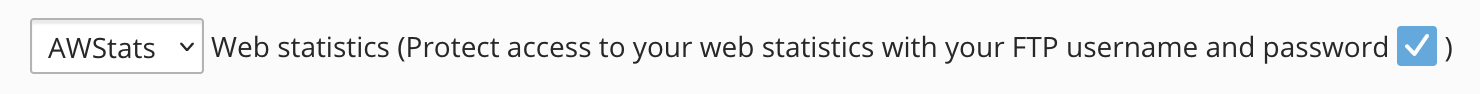- Server operating system version
- Ubuntu Linux 22.04.1 LTS
- Plesk version and microupdate number
- plesk obsidian 18.0.51 WebAdmin Edition
My server has awstats installed from the plesk module installer but when I check the usage statistics it is completely empty.
At the top it says:
But where is the awstats_setup.html page??
A search on "awstats" or "awstat_setup" on the plesk search box does not show any results.
At the top it says:
| Last Update: | Never updated (See 'Build/Update' on awstats_setup.html page) |
But where is the awstats_setup.html page??
A search on "awstats" or "awstat_setup" on the plesk search box does not show any results.