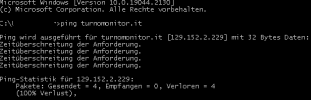GianfrancoR
New Pleskian
- Server operating system version
- Ubuntu 22.04.1 LTS
- Plesk version and microupdate number
- Plesk Obsidian 18.0.47
Hi, I have installed plesk on an oracle arm free tier using the template available in the Plesk oracle marketplace. I performed the installation without problems, I logged in to the panel and associated a domain with the public ip address, so far everything was fine. Obviously, in advance on the oracle cloud network configuration, I opened the doors to allow access to the various http, https, etc. services. However, when after verifying the points on my domain hoster for the first website, and having configured it on plesk, I realized that this is never resolved and therefore the domain is unusable. I checked the ip configuration and added the public address to the internal ip address but I didn't solve anything. the strange thing is that the domain corresponding to the panel is resolved but not that of the other domains. Can you help me? Thank you