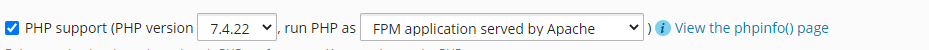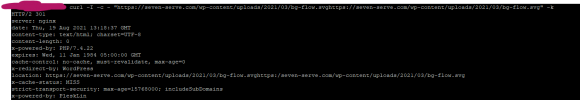Hello, I got a question because I have turned the gzip on with the following lines
gzip on;
gzip_disable "MSIE [1-6]\\.(?!.*SV1)";
gzip_proxied any;
gzip_comp_level 5;
gzip_types text/plain text/css application/javascript application/x-javascript text/xml application/xml application/rss+xml text/javascript image/x-icon image/bmp image/svg+xml;
gzip_vary on;
I did it because not the full content was gzip after I turned the Nginx caching on the websites but when I test it on WebPageTest - Website Performance and Optimization Test my Cache Static Content is the same like before have someone a solution for this or need it more time than one day to get better cache or something?
gzip on;
gzip_disable "MSIE [1-6]\\.(?!.*SV1)";
gzip_proxied any;
gzip_comp_level 5;
gzip_types text/plain text/css application/javascript application/x-javascript text/xml application/xml application/rss+xml text/javascript image/x-icon image/bmp image/svg+xml;
gzip_vary on;
I did it because not the full content was gzip after I turned the Nginx caching on the websites but when I test it on WebPageTest - Website Performance and Optimization Test my Cache Static Content is the same like before have someone a solution for this or need it more time than one day to get better cache or something?