-
We value your experience with Plesk during 2025
Plesk strives to perform even better in 2026. To help us improve further, please answer a few questions about your experience with Plesk Obsidian 2025.
Please take this short survey:
https://survey.webpros.com/
You are using an out of date browser. It may not display this or other websites correctly.
You should upgrade or use an alternative browser.
You should upgrade or use an alternative browser.
No backup after update #52
- Thread starter Balles
- Start date
Hi,
you can activate a Domain with: /usr/local/psa/bin/domain --on domain.xxx
and deactivate the automatic Backup ;-)
same here on all machines the backup will hang.
laarmanict
New Pleskian
I'm having the exact same problem on my server running CentOS release 6.3 (Final) x86_64.
Running the command:
will result in multiple pleskbackup processes, all running the plesk_agent_manager
Running the command in debug mode (-vvvv) will show pmmcli retrieving the task status, but the tasks is never finished.
Running the plesk_agent_manager manually will give the following output, but will then wait.
Running the command:
Code:
/usr/local/psa/bin/pleskbackup domains-name <domain> --split=256M --skip-logs --output-file=/backup/20130526/pleskbackup-<domain>.nl-20130526.bak
Code:
/usr/bin/perl /usr/local/psa/admin/bin/plesk_agent_manager domains-name --owner-uid=00000000-0000-0000-0000-000000000000 --owner-type=server --split=268435456 --session-path=/usr/local/psa/PMM/sessions/2013-05-26-120441.675 --output-file=/backup/20130526/pleskbackup-<domain>-20130526.bak <domain>
Code:
[3619]: 10:58:02 DEBUG Execute: /usr/local/psa/admin/bin/pmmcli --get-task-status 3621
[3619]: 10:58:03 DEBUG The get task status is executed with errorcode '0'
[3619]: 10:58:03 DEBUG The pmmcli output:<?xml version="1.0" encoding="UTF-8"?>
<response>
<errcode>0</errcode>
<data>
<task-status task-id="3621">
<working>
<dumping total-accounts="0" completed-domains="0" completed-accounts="0" total-domains="1">
</dumping>
</working>
</task-status>
</data>
</response>
Domains [0/1]Running the plesk_agent_manager manually will give the following output, but will then wait.
Code:
1+0 records in
1+0 records out
31457280 bytes (31 MB) copied, 0.203521 s, 155 MB/sDavid Aguilar
Basic Pleskian
Hi,
same problem here. It's happening with plesk 10 or plesk 11 , some databases can't be backed-up. ( I try directly migration command to dump SQL and works without problems ), database is not corrupted. Some other databases can migrate/backed-up.
I've seen this fail also:
[root@server herramientas]# /usr/local/psa/bin/pleskbackup domains-name --verbose -debug xxx.com
Domains [0/1]
Domains [0/1]
Domains [0/1]
Domains [0/1]
-------------- Start print backup log hire --------------
<?xml version="1.0" encoding="UTF-8"?>
<execution-result status="error" log-location="/usr/local/psa/PMM/sessions/2013-05-26-155550.375/migration.result">
<object name="xxx.com" type="domain">
<object name="a4ceramic" type="mysql">
<message id="17e42bad-deee-4a3c-80a4-a715496ced0c" severity="error" code="msgtext">
<description>Failed to execute backup of mysql database 'a4ceramic'</description>
</message>
<message id="89857a04-5f28-46a6-87bf-6c9886a037b2" severity="error" code="msgtext">
<description>Failed to pack files backup_a4ceramic_1_1305261555 in /var/lib/psa/dumps/domains/a4ceramic.com/databases/a4ceramic_1 [ 71134513152 bytes free of 78851880960 bytes total on mount point 0]</description>
</message>
</object>
</object>
</execution-result>
-------------- End print backup log hire --------------
I can't migrate , even back up a single domain with databases. If domain hasn't any database it migrates without problem
same problem here. It's happening with plesk 10 or plesk 11 , some databases can't be backed-up. ( I try directly migration command to dump SQL and works without problems ), database is not corrupted. Some other databases can migrate/backed-up.
I've seen this fail also:
[root@server herramientas]# /usr/local/psa/bin/pleskbackup domains-name --verbose -debug xxx.com
Domains [0/1]
Domains [0/1]
Domains [0/1]
Domains [0/1]
-------------- Start print backup log hire --------------
<?xml version="1.0" encoding="UTF-8"?>
<execution-result status="error" log-location="/usr/local/psa/PMM/sessions/2013-05-26-155550.375/migration.result">
<object name="xxx.com" type="domain">
<object name="a4ceramic" type="mysql">
<message id="17e42bad-deee-4a3c-80a4-a715496ced0c" severity="error" code="msgtext">
<description>Failed to execute backup of mysql database 'a4ceramic'</description>
</message>
<message id="89857a04-5f28-46a6-87bf-6c9886a037b2" severity="error" code="msgtext">
<description>Failed to pack files backup_a4ceramic_1_1305261555 in /var/lib/psa/dumps/domains/a4ceramic.com/databases/a4ceramic_1 [ 71134513152 bytes free of 78851880960 bytes total on mount point 0]</description>
</message>
</object>
</object>
</execution-result>
-------------- End print backup log hire --------------
I can't migrate , even back up a single domain with databases. If domain hasn't any database it migrates without problem
eerieQuarkdoll
New Pleskian
This is happening for me, starting after MU52. The process appears to be hanging during a mysql dump which i see unchanging in ps:
/usr/bin/mysqldump --defaults-extra-file=/tmp/filesGhJTf -h localhost -u admin -P 3306 --quick --quote-names --add-drop-table --default-character-set=utf8 --set-charset XXX-_XXX_wp
If i execute this command from my shell, it runs quickly and correctly.
/usr/bin/mysqldump --defaults-extra-file=/tmp/filesGhJTf -h localhost -u admin -P 3306 --quick --quote-names --add-drop-table --default-character-set=utf8 --set-charset XXX-_XXX_wp
If i execute this command from my shell, it runs quickly and correctly.
David Aguilar
Basic Pleskian
This is happening for me, starting after MU52. The process appears to be hanging during a mysql dump which i see unchanging in ps:
/usr/bin/mysqldump --defaults-extra-file=/tmp/filesGhJTf -h localhost -u admin -P 3306 --quick --quote-names --add-drop-table --default-character-set=utf8 --set-charset XXX-_XXX_wp
If i execute this command from my shell, it runs quickly and correctly.
Yes ! Exact, the same behaviour. I hope someone from Parallels read this ASAP
Oliver Meyer
Regular Pleskian
Same here,
started after #52 on all our servers (centos 6.4).
I noticed that there is not a single '.discovered' directory in the whole backup directory anymore (/var/lib/psa/dumps/).
Btw. why is the exit code = 0 (success)?
Best regards,
Olli
started after #52 on all our servers (centos 6.4).
I noticed that there is not a single '.discovered' directory in the whole backup directory anymore (/var/lib/psa/dumps/).
Code:
[23:18:41|INFO: 2642:p.log] Get discovered names
[23:18:41|INFO: 2642:p.log] Search object dirs
[23:18:41|INFO: 2642:p.log] Search object dirs
[23:18:41|INFO: 2642:p.log] Search object dirs
[23:18:41|INFO: 2642:p.log] Search object dirs
[23:18:41|INFO: 2642:p.log] Search object dirs
[23:18:41|INFO: 2642:p.log] '.discovered' directory for 'domain' '7b122095-b3b9-4839-9dfa-804420eb9798' not found
[23:18:41|INFO: 2642:p.log] pmm-ras finished. Exit code: 0Btw. why is the exit code = 0 (success)?
Best regards,
Olli
There is no Info, that the migration and transfer Problem has been fixed! Is this also fixed?
Yes. It is fixed too.
Yes, this issue is fixed in MU#53 - http://kb.parallels.com/116173
I continued problem that, i get several emails on a server reboot.
-> see image
Cronjob for Backup is okay.
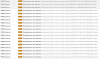
Attachments
Last edited:
HirschmannM
New Pleskian
hello,na Update on 53 is still an error
Can not allocate memory for xmlSchemaParse
<?xml version="1.0" encoding="UTF-8"?>
<execution-result status="error" log-location="/opt/psa/PMM/sessions/2013-05-27-162205.394/migration.result">
<message id="3b76530b-da03-4f87-8bf0-50ceb1f5c45e" severity="error" code="fatal">
<description>Runtime error</description>
</message>
<message id="c1f124d5-8b97-49bb-8a6b-aedfaf3fab06" severity="error" code="CheckDump">
<description>The dump have been invalidated by check-dump operation</description>
</message>
</execution-result>
LG Mario
Can not allocate memory for xmlSchemaParse
<?xml version="1.0" encoding="UTF-8"?>
<execution-result status="error" log-location="/opt/psa/PMM/sessions/2013-05-27-162205.394/migration.result">
<message id="3b76530b-da03-4f87-8bf0-50ceb1f5c45e" severity="error" code="fatal">
<description>Runtime error</description>
</message>
<message id="c1f124d5-8b97-49bb-8a6b-aedfaf3fab06" severity="error" code="CheckDump">
<description>The dump have been invalidated by check-dump operation</description>
</message>
</execution-result>
LG Mario
Last edited:
David Aguilar
Basic Pleskian
Hi,
backup throws this error:
Unable to find Backup dump object
0: backup.abstract-repository.item.php:58
__backup__abstract_repository__item->getDump()
1: backup.abstract-repository.item.restore.php:33
__backup__abstract_repository__item__restore->accessItem(string 'GET', NULL null)
2: UIPointer.php:595
UIPointer->access(string 'GET')
3: plesk.php:45
Anyway, MYSQL backup is right in place
regards,
UPDATE: Migration now works OK
backup throws this error:
Unable to find Backup dump object
0: backup.abstract-repository.item.php:58
__backup__abstract_repository__item->getDump()
1: backup.abstract-repository.item.restore.php:33
__backup__abstract_repository__item__restore->accessItem(string 'GET', NULL null)
2: UIPointer.php:595
UIPointer->access(string 'GET')
3: plesk.php:45
Anyway, MYSQL backup is right in place
regards,
UPDATE: Migration now works OK
Last edited:
Similar threads
- Replies
- 9
- Views
- 2K
- Replies
- 3
- Views
- 1K
- Replies
- 0
- Views
- 454
- Replies
- 8
- Views
- 2K
- Replies
- 5
- Views
- 3K
