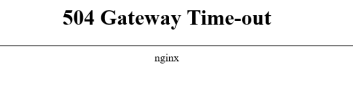- Server operating system version
- Ubuntu 22.04.4 LTS
- Plesk version and microupdate number
- 18.0.61.5
Hey guys, so i wanted to enable nginx for my server, i fought hard against nginx.
So i managed to install it finally, but everytime i enable nginx, all my domains become unreachable, plesk itself aswell.
I removed the /etc/nginx folder and all of its content before, uninstalled everything via
After all of this i reinstalled nginx proxy server via the plesk components tab, but its still not working.
When running
I am clueless...
Further Information:
So i managed to install it finally, but everytime i enable nginx, all my domains become unreachable, plesk itself aswell.
I removed the /etc/nginx folder and all of its content before, uninstalled everything via
apt delete... and over via plesk add/remove components site.After all of this i reinstalled nginx proxy server via the plesk components tab, but its still not working.
When running
plesk repair web -y all i get is:
Code:
Checking web server configuration. Please wait
Reinstalling SSL/TLS certificates ............................... [OK]
Applying the default SSL/TLS certificate to all IP addresses .... [OK]
Repairing web server configuration for all domains. This aspect
can be used with individual domains ("plesk repair web
example.com"), and on the server level ("plesk repair web") ..... [2024-06-06 11:46:37.087] 4025163:6661a194d6484 ERR [util_exec] proc_close() failed ['/opt/psa/admin/bin/httpdmng' '--reconfigure-all' '-skip-removing'] with exit code [1]
[FAILED]
- httpdmng failed: Execution failed.
Command: httpdmng
Arguments: Array
(
[0] => --reconfigure-domains
[1] =>
example.com,random.example.com,example.com,random.example.com,example.com,random.example.com,example.com,random.example.com,example.com
)
Details: [2024-06-06 11:46:37.056] 4027527:6661a19651b19 ERR
[util_exec] proc_close() failed
['/opt/psa/admin/bin/nginx_control' '--restart'] with exit code
[1]
Can not reload proxy server:
Repairing server-wide configuration parameters for web servers .. [2024-06-06 11:46:41.559] 4025163:6661a194d6484 ERR [util_exec] proc_close() failed ['/opt/psa/admin/bin/httpdmng' '--reconfigure-server'] with exit code [1]
[FAILED]
- httpdmng failed: [2024-06-06 11:46:41.542]
4028703:6661a19d85bb7 ERR [util_exec] proc_close() failed
['/opt/psa/admin/bin/nginx_control' '--restart'] with exit code
[1]
Can not reload proxy server:I am clueless...
Further Information:
nginx service is running,plesk sbin nginxmng -s is enabled