Benjamin Wiens
New Pleskian
Hey guys,
i've got a strange problem in my Plesk Interface:
If I move to the "Subscriptions" Area all the Plesk Buttons, Links etc. are not showing the correct Label Text - only the ID of the Element (I guess) in Brackets.
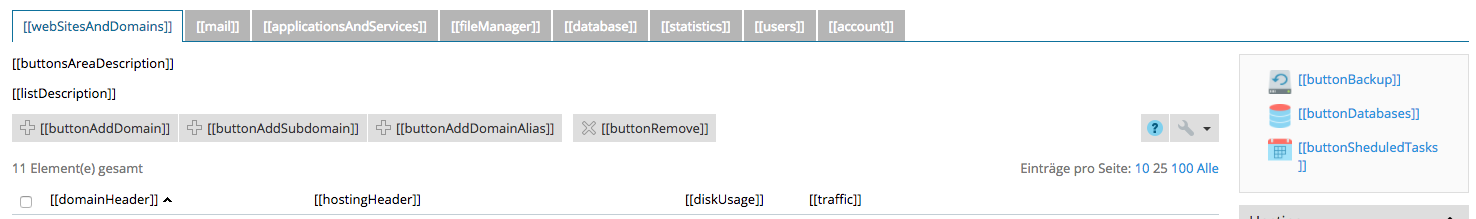
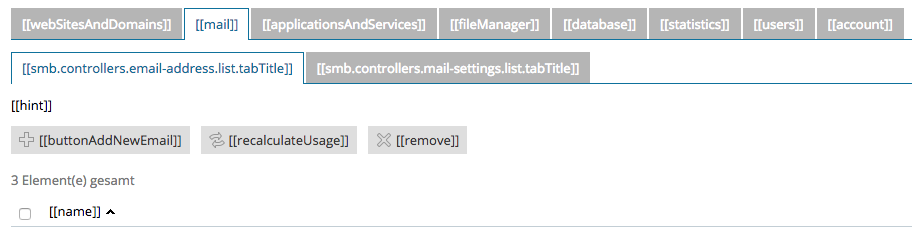
The other Part of my Plesk Interface is well labeled.
Can anyone help me with this?
Greetings from Germany
Ben
i've got a strange problem in my Plesk Interface:
If I move to the "Subscriptions" Area all the Plesk Buttons, Links etc. are not showing the correct Label Text - only the ID of the Element (I guess) in Brackets.
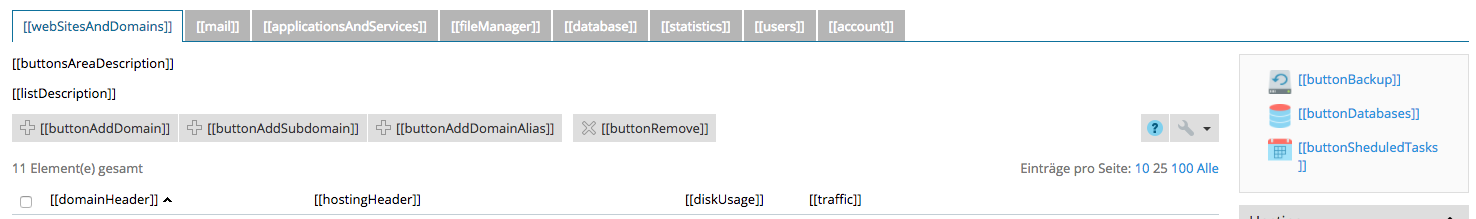
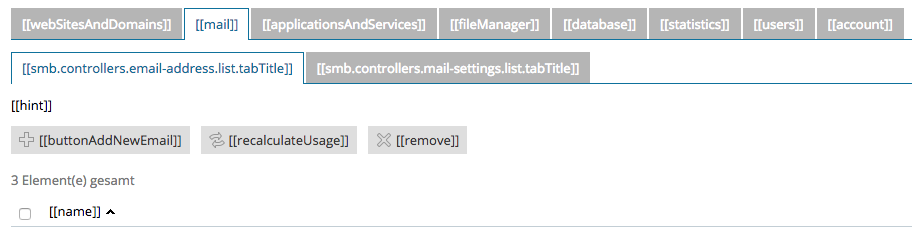
The other Part of my Plesk Interface is well labeled.
Can anyone help me with this?
Greetings from Germany
Ben
