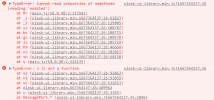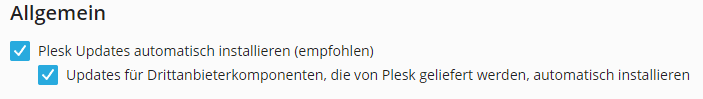- Server operating system version
- Debian 9.13.0
- Plesk version and microupdate number
- 18.0.44
When I logged in to my Plesk today to upgrade a Node.JS site, I noticed the page wouldn't load and I noticed a lot of errors appearing in my debug console. After some debugging, I found out that Node works perfectly fine on a singular site, until I add a subdomain to that site. Once I add a subdomain to a site, I get a blank screen and the errors appear in the console. I suspect this is due to the Node.JS Toolkit version 2.3.5 update, but I'm not sure. I never had this problem before, and Plesk auto-updated the package a few days ago. Refer to the screenshots below to see how it's expected to work, what it actually does, and what errors appear in the console.
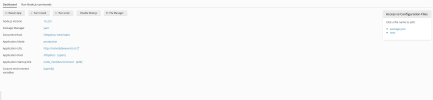
Expected

Actual

Console
PS: I already tried reinstalling the Node.JS Toolkit, but unfortunately with no success.
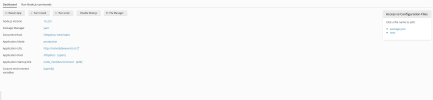
Expected

Actual

Console
PS: I already tried reinstalling the Node.JS Toolkit, but unfortunately with no success.