Username:
TITLE
Node.js Toolkit: missing tooltip text on [Disable Node.js] button
PRODUCT, VERSION, OPERATING SYSTEM, ARCHITECTURE
AlmaLinux 8.7
Plesk Obsidian Version 18.0.51 Update #1
Node.js Toolkit Version 2.3.1-279
PROBLEM DESCRIPTION
When you hover over the [Disable Node.js] button, a [object Object] tooltip is shown instead of a text description.
STEPS TO REPRODUCE
ACTUAL RESULT
The tooltip shows [object Object] instead of a text description:
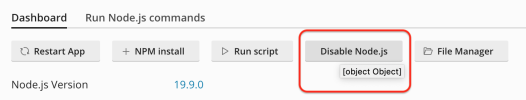
EXPECTED RESULT
Show the description of the button.
ANY ADDITIONAL INFORMATION
(DID NOT ANSWER QUESTION)
YOUR EXPECTATIONS FROM PLESK SERVICE TEAM
Confirm bug
TITLE
Node.js Toolkit: missing tooltip text on [Disable Node.js] button
PRODUCT, VERSION, OPERATING SYSTEM, ARCHITECTURE
AlmaLinux 8.7
Plesk Obsidian Version 18.0.51 Update #1
Node.js Toolkit Version 2.3.1-279
PROBLEM DESCRIPTION
When you hover over the [Disable Node.js] button, a [object Object] tooltip is shown instead of a text description.
STEPS TO REPRODUCE
- Go to a subscription
- Click on "Install application"
- Click on "Node.js"
- Hover over the [Disable Node.js] button
ACTUAL RESULT
The tooltip shows [object Object] instead of a text description:
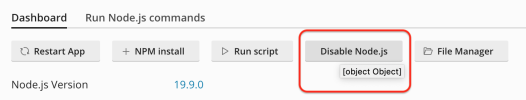
EXPECTED RESULT
Show the description of the button.
ANY ADDITIONAL INFORMATION
(DID NOT ANSWER QUESTION)
YOUR EXPECTATIONS FROM PLESK SERVICE TEAM
Confirm bug
