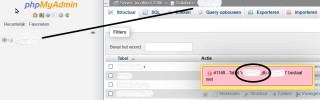Martijn_mb
New Pleskian
- Server operating system version
- CentOS 7.9.2009
- Plesk version and microupdate number
- Version 18.0.47 Update #4
I've encountered this issue multiple times, but it not always happening and can't find an action or reason why it doesn't happen all the time(or at all).
We have a subscription with multiple domains and subdomains and 5 databases connected to this subscription. Some of the sites in the subscription use information out of multiple of these databases.
When you open one of the domains in Plesk via the domain overview and navigate to the databases page of the domain, you get a list of the 5 databases.
If I press the phpMyAdmin button on the second database (lets call it DB_X) in the list, it seems to open the 2nd database -> as in, it shows me the correct database name (DB_X) on the left sidebar, at the top of the table list in phpMyAdmin
But upon interacting with a table I get a popup warning that the table is not part found in DB_Y and all of a sudden phpMyAdmin seems to be interacting with DB_Y.
Closing the tab and clicking the same phpMyAdmin link on the second database opens the DB_X correctly and there are no problems for the rest of the session.
The first view times I tought I might have clicked the wrong phpMyAdmin link. But there is quite some space between those and after a couple of times encountering this problem I'm extra focused on clicking the right link.
And the initial view in phpMyAdmin also suggest that you are in the right database untill you try to interact with it.
Not a major issue - and for me this is the only subscription with multiple databases were I regularly use the phpMyAdmin - just wondering what this might be.
ps. we use Mariadb 10.5.17
We have a subscription with multiple domains and subdomains and 5 databases connected to this subscription. Some of the sites in the subscription use information out of multiple of these databases.
When you open one of the domains in Plesk via the domain overview and navigate to the databases page of the domain, you get a list of the 5 databases.
If I press the phpMyAdmin button on the second database (lets call it DB_X) in the list, it seems to open the 2nd database -> as in, it shows me the correct database name (DB_X) on the left sidebar, at the top of the table list in phpMyAdmin
But upon interacting with a table I get a popup warning that the table is not part found in DB_Y and all of a sudden phpMyAdmin seems to be interacting with DB_Y.
Closing the tab and clicking the same phpMyAdmin link on the second database opens the DB_X correctly and there are no problems for the rest of the session.
The first view times I tought I might have clicked the wrong phpMyAdmin link. But there is quite some space between those and after a couple of times encountering this problem I'm extra focused on clicking the right link.
And the initial view in phpMyAdmin also suggest that you are in the right database untill you try to interact with it.
Not a major issue - and for me this is the only subscription with multiple databases were I regularly use the phpMyAdmin - just wondering what this might be.
ps. we use Mariadb 10.5.17