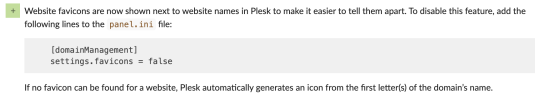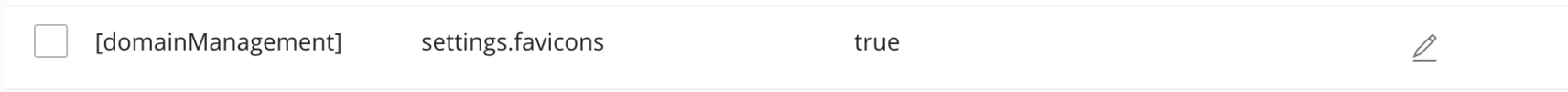I will open the ticket but definitely can not provide access to my server. Besides my own policy of access only to a select few authorized personnel under my direction, I can't legally since I have binding contracts with a couple of international corporations that specifically state that no one is to be given access except for named authorized personnel under my employ or forensic experts approved by both parties in the event of a security breach (along with a whole lot of required security measures and hardening). They are very proactive in security regarding their data in my systems. If this minor issue can't be replicated on a test server by the devs and they believe it is unique to my setup, then I can live without this minor enhancement.
Thanks for being so on top of this issue. Hopefully, if it is a bug and not just my particular server, it will be an easy fix.