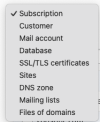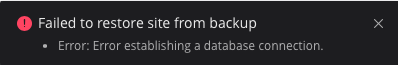carlsson
Regular Pleskian
- Server operating system version
- Ubuntu 20.04.6 LTS
- Plesk version and microupdate number
- Version 18.0.60 Update #1
Short story:
The biggest (and most crucial) site on my Plesk installation have crashed. I have tried to restore a backup from yesterday morning, but it fails with "Restoration of the backup April 30, 2024 02:01 AM failed". The log is empty.
Long story:
mysite.com is a Wordpress installation, with multisite and integration to an external booking system. It's a client that sell outdoor activities and they have their peak now.
Yesterday morning I decided to do some updates on the site.
I also decided to fix some of the security measures suggested by WP toolkit.
Before the updates I manually did a backup with WP Toolkit > Backup and Restore.
After the updates I looked at the site and all looked good. However, today I was informed that the booking system doesn't work, and many pages are missing etc etc.
No panic I was thinking to myself, I have backups!
So I have tried the following:
- WP Toolkit Restore. Didn't work, it created a readable error though that started with: "WordPress database error table mysite.com.wp_blogs doesn't exist for query SELECT wp_blogs.blog_id"
- Plesk restore. Failed, I don't know why. It took an hour to restore because i have the backup stored in the cloud.
Now I am clueless and curse myself for updating…
My guess is that the security measures applied was the thing that broke it, I applied things that I shouldn't. Unfortunately I don't remember exactly what I applied, and Now when I enter the Security status pane I get the following errors:
I am quite sure this have to do with the database(s). But why doesn't a Plesk restore work?
At the moment I have created an index.html file that tell the customers to call, but I have no real idea of how to get the Wordpress site up and working again.
Please help!
The biggest (and most crucial) site on my Plesk installation have crashed. I have tried to restore a backup from yesterday morning, but it fails with "Restoration of the backup April 30, 2024 02:01 AM failed". The log is empty.
Long story:
mysite.com is a Wordpress installation, with multisite and integration to an external booking system. It's a client that sell outdoor activities and they have their peak now.
Yesterday morning I decided to do some updates on the site.
I also decided to fix some of the security measures suggested by WP toolkit.
Before the updates I manually did a backup with WP Toolkit > Backup and Restore.
After the updates I looked at the site and all looked good. However, today I was informed that the booking system doesn't work, and many pages are missing etc etc.
No panic I was thinking to myself, I have backups!
So I have tried the following:
- WP Toolkit Restore. Didn't work, it created a readable error though that started with: "WordPress database error table mysite.com.wp_blogs doesn't exist for query SELECT wp_blogs.blog_id"
- Plesk restore. Failed, I don't know why. It took an hour to restore because i have the backup stored in the cloud.
Now I am clueless and curse myself for updating…
My guess is that the security measures applied was the thing that broke it, I applied things that I shouldn't. Unfortunately I don't remember exactly what I applied, and Now when I enter the Security status pane I get the following errors:
An error occurred while checking the status of disabling file editing in WordPress Dashboard on 'www.mysite.com (Mysite)'.
An error occurred while checking the status of pingbacks for the WordPress installation 'www.mysite.com (Mysite)'.
An error occurred while checking the status of scripts concatenation for WordPress admin panel on 'www.mysite.com (Mysite)'.
An error occurred while checking for security keys on the WordPress installation 'www.mysite.com (Mysite)'.
I am quite sure this have to do with the database(s). But why doesn't a Plesk restore work?
At the moment I have created an index.html file that tell the customers to call, but I have no real idea of how to get the Wordpress site up and working again.
Please help!