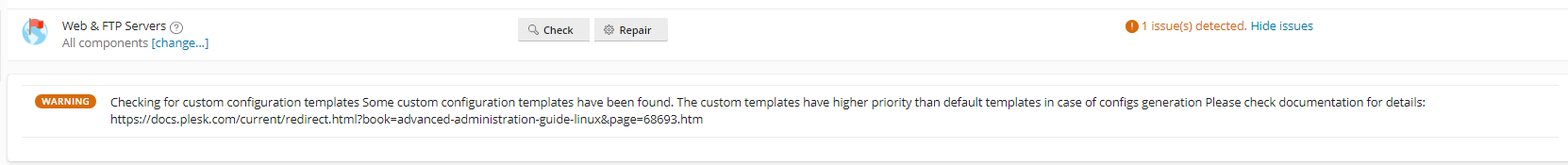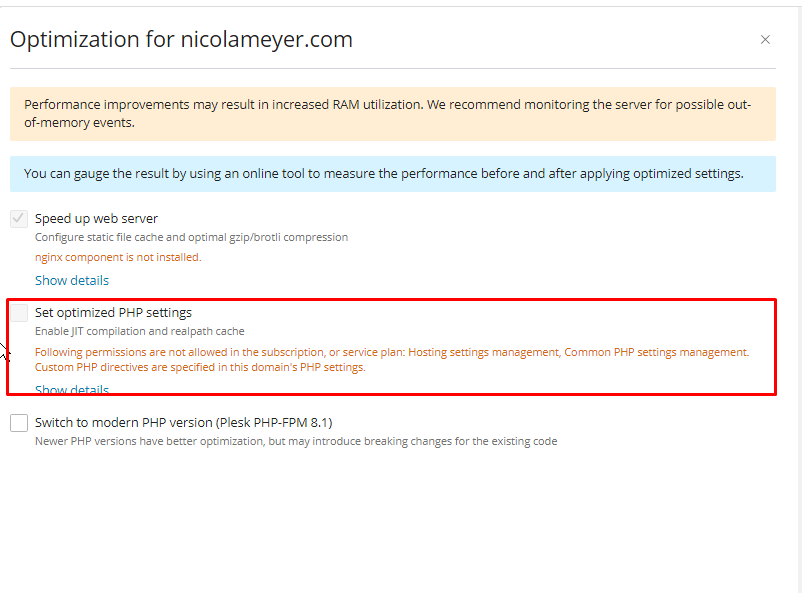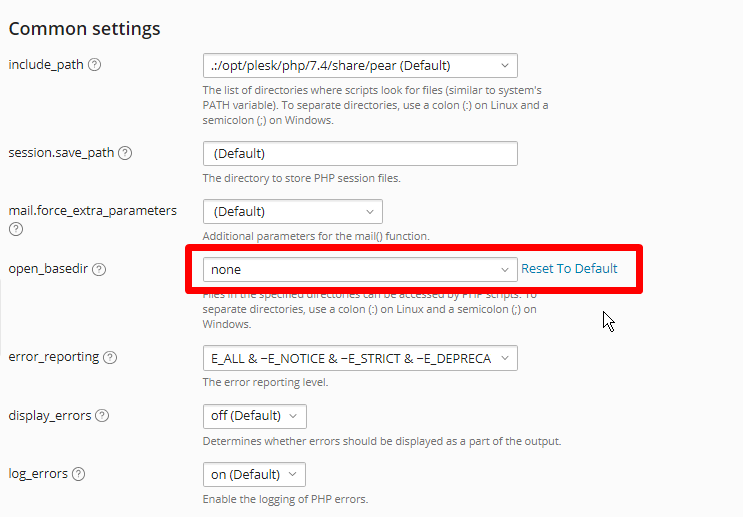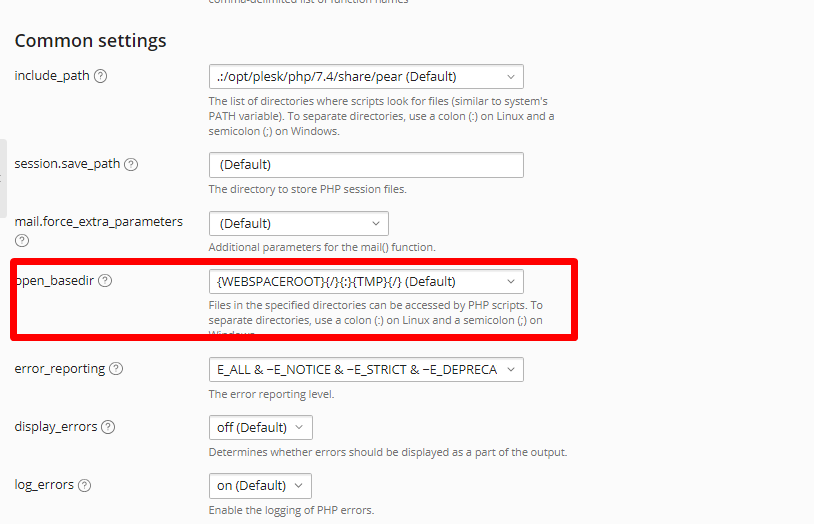nikketrikke
Basic Pleskian
- Server operating system version
- os_Ubuntu 20.04
- Plesk version and microupdate number
- Plesk Obsidian v18.0.53_build1800230619.12 os_Ubuntu 20.04
Set optimized PHP settings
Enable JIT compilation and realpath cache
Following permissions are not allowed in the subscription, or service plan: Hosting settings management, Common PHP settings management. Custom PHP directives are specified in this domain's PHP settings.
Hello for my main domain not possible this is the reason but i not know what do to
i have 2 others domain where the optimization PHP works right
thanks
Enable JIT compilation and realpath cache
Following permissions are not allowed in the subscription, or service plan: Hosting settings management, Common PHP settings management. Custom PHP directives are specified in this domain's PHP settings.
Hello for my main domain not possible this is the reason but i not know what do to
i have 2 others domain where the optimization PHP works right
thanks