Dumitru
New Pleskian
Hello, the error from prels Log, nginx error
connect() to unix:///var/www/vhosts/system/domen.com/php-fpm.sock failed (11: Resource temporarily unavailable) while connecting to upstream
--- this is full messages from logfile --------------------
2017/01/30 18:40:08 [error] 18036#0: *18740698 connect() to unix:///var/www/vhosts/system/domen.com/php-fpm.sock failed (11: Resource temporarily unavailable) while connecting to upstream, client: 111.111.111.111, server: domen.com, request: "POST /index.php HTTP/1.1", upstream: "fastcgi://unix:///var/www/vhosts/system/domen.com/php-fpm.sock:", host: "domen.com", referrer: "http://domen.com/index.php"
-----------------------------------------------------------------------------
this is online card game then the users is more then 1200 online this error is tarting appear
sometimes then croon start to sort some data in database this error can come again
we using php7+nginx , Centos 7, Plesk 12.5.3 the same error in Plesc Onyx 17.0
avarange load cpu and ram is ok

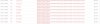
connect() to unix:///var/www/vhosts/system/domen.com/php-fpm.sock failed (11: Resource temporarily unavailable) while connecting to upstream
--- this is full messages from logfile --------------------
2017/01/30 18:40:08 [error] 18036#0: *18740698 connect() to unix:///var/www/vhosts/system/domen.com/php-fpm.sock failed (11: Resource temporarily unavailable) while connecting to upstream, client: 111.111.111.111, server: domen.com, request: "POST /index.php HTTP/1.1", upstream: "fastcgi://unix:///var/www/vhosts/system/domen.com/php-fpm.sock:", host: "domen.com", referrer: "http://domen.com/index.php"
-----------------------------------------------------------------------------
this is online card game then the users is more then 1200 online this error is tarting appear
sometimes then croon start to sort some data in database this error can come again
we using php7+nginx , Centos 7, Plesk 12.5.3 the same error in Plesc Onyx 17.0
avarange load cpu and ram is ok
Last edited:
