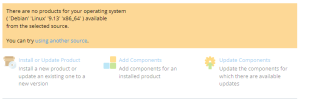- Server operating system version
- Debian 9.13
- Plesk version and microupdate number
- 18.0.44 update 3
Hi,
I have a legacy server running Debian 9.13 with Plesk version18.0.44-3 (the last one available for the OS), and this morning I got this email:
2023-03-29 06:25:13 INFO: pum is called with arguments: ['--list', '--repo-info', '--json']
2023-03-29 06:25:16 ERROR: E:The repository 'http://autoinstall.plesk.com/pool/PSA_18.0.44_9078 stretch Release' does no longer have a Release file.
2023-03-29 06:25:16 ERROR: Exited with returncode 1
I understand not being able to update Plesk, as the OS is not supported anymore, BUT now I can't Add/Remove components because that tab on the Plesk Update section under Tools & Settings section is disabled.
The strange thing is that I have locally an even older server with Plesk Onyx 17 and the Add/Remove tab is active.
I have a legacy server running Debian 9.13 with Plesk version18.0.44-3 (the last one available for the OS), and this morning I got this email:
2023-03-29 06:25:13 INFO: pum is called with arguments: ['--list', '--repo-info', '--json']
2023-03-29 06:25:16 ERROR: E:The repository 'http://autoinstall.plesk.com/pool/PSA_18.0.44_9078 stretch Release' does no longer have a Release file.
2023-03-29 06:25:16 ERROR: Exited with returncode 1
I understand not being able to update Plesk, as the OS is not supported anymore, BUT now I can't Add/Remove components because that tab on the Plesk Update section under Tools & Settings section is disabled.
The strange thing is that I have locally an even older server with Plesk Onyx 17 and the Add/Remove tab is active.