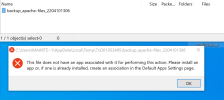PeopleInside
Regular Pleskian
Hi,
Plesk made scheduled backups. Yesterday I downloaded a backup than I was unable, in the compressed file, to find my Apache files.
There is a lot of .tzst files, many of them doesn't open with 7zip.. just give errors.
I open the folder clients, username, domains, domain and here I see:

If I try to open apache-files archive gives an error.
Now I will do a manual backup but seems I cannot trust backups made by Plesk.
Are you sure backups functionality is working? No bugs on Plesk?
Plesk made scheduled backups. Yesterday I downloaded a backup than I was unable, in the compressed file, to find my Apache files.
There is a lot of .tzst files, many of them doesn't open with 7zip.. just give errors.
I open the folder clients, username, domains, domain and here I see:

If I try to open apache-files archive gives an error.
Now I will do a manual backup but seems I cannot trust backups made by Plesk.
Are you sure backups functionality is working? No bugs on Plesk?