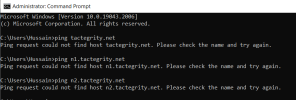m.hussain2k
New Pleskian
- Server operating system version
- Windows Server 2022 Data Center Edition
- Plesk version and microupdate number
- Plesk Obsidian Version 18.0.47
Hello,
Recently I got a VPS with Windows Server 2022 and installed latest version of Plesk on it. I hosted a domain abc.com on my Plesk server, set the domain nameservers with ns1.abc.com and ns2.abc.com and also child nameservers (glue record) with the same ns1.abc.com, ns2.abc.com and server IP address ... this is the simple steps I did to host the domain and it should work but its not opening on browser and showing error: DNS_PROBE_FINISHED_NXDOMAIN .. the ping result is showing error:
Ping request could not find host abc.com. Please check the name and try again.
Now I created 2 A records like ns1.otherdomain.com and ns2.otherdomain.com with domain otherdomain.com which is hosted at somewhere else .. both A records are working and pinging properly. Now I hosted second domain xyz.com in my Plesk server and provided the above A records as nameservers to domain but still the same result as abc.com,
I tried many things including recreated domains, changing the name of nameservers and
Recently I got a VPS with Windows Server 2022 and installed latest version of Plesk on it. I hosted a domain abc.com on my Plesk server, set the domain nameservers with ns1.abc.com and ns2.abc.com and also child nameservers (glue record) with the same ns1.abc.com, ns2.abc.com and server IP address ... this is the simple steps I did to host the domain and it should work but its not opening on browser and showing error: DNS_PROBE_FINISHED_NXDOMAIN .. the ping result is showing error:
Ping request could not find host abc.com. Please check the name and try again.
Now I created 2 A records like ns1.otherdomain.com and ns2.otherdomain.com with domain otherdomain.com which is hosted at somewhere else .. both A records are working and pinging properly. Now I hosted second domain xyz.com in my Plesk server and provided the above A records as nameservers to domain but still the same result as abc.com,
I tried many things including recreated domains, changing the name of nameservers and