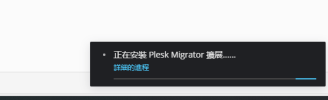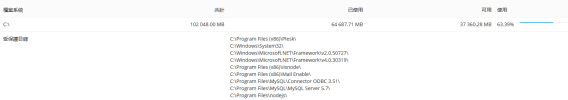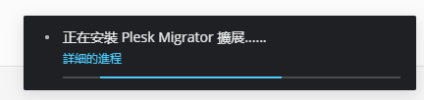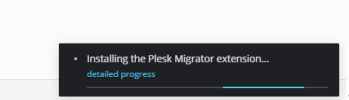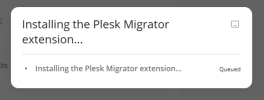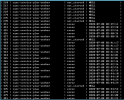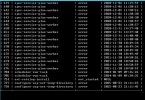- Server operating system version
- windows Server 2019
- Plesk version and microupdate number
- 18.0.56
Plesk Obsidian 版本 18.0.56
When
I click on install extension, it never completes. The task queue in the bottom right corner is always running.
How can I fix this issue and stop showing the task queue?
The Plesk Migrator extension has been manually removed using the command line.
However, the internal server error is still displayed on the extension page.
How can I fix this? Thank you.
[courtesy admin translation]
當我點擊安裝擴充功能時,它始終無法完成。右下角的任務佇列一直在運作。
我該如何解決這個問題並停止顯示任務隊列?
Plesk Migrator 擴充功能已使用命令列手動刪除。
但是,在擴充頁面上仍然顯示內部伺服器錯誤。
我該如何解決這個問題?謝謝。
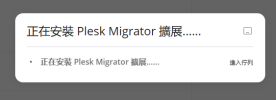

When
I click on install extension, it never completes. The task queue in the bottom right corner is always running.
How can I fix this issue and stop showing the task queue?
The Plesk Migrator extension has been manually removed using the command line.
However, the internal server error is still displayed on the extension page.
How can I fix this? Thank you.
[courtesy admin translation]
當我點擊安裝擴充功能時,它始終無法完成。右下角的任務佇列一直在運作。
我該如何解決這個問題並停止顯示任務隊列?
Plesk Migrator 擴充功能已使用命令列手動刪除。
但是,在擴充頁面上仍然顯示內部伺服器錯誤。
我該如何解決這個問題?謝謝。
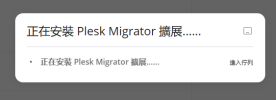

Attachments
Last edited by a moderator: