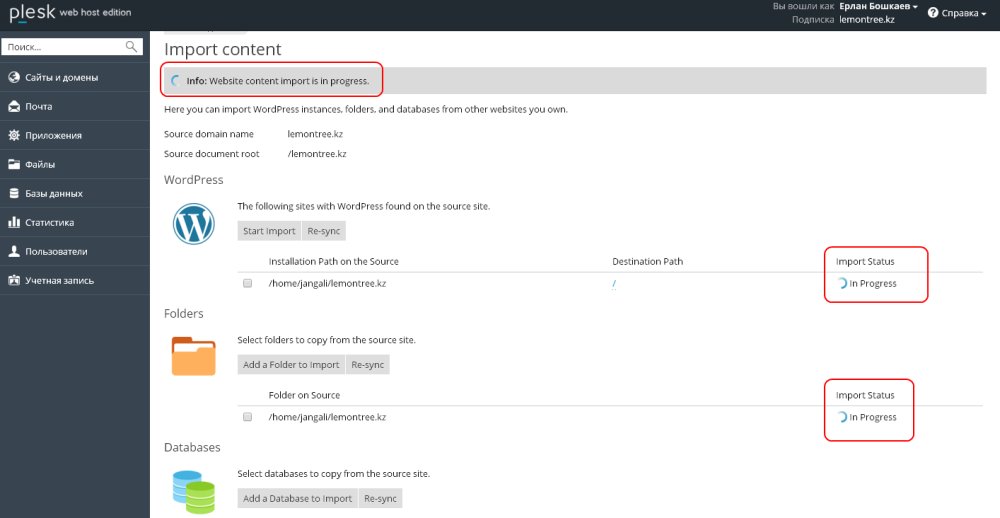We have released the new version of Plesk Migrator extension - v2.1.8
Changelog:
[+] Mail content can now be migrated from hMailServer 5.
[+] Plesk Migrator can now be installed from Plesk Extensions Catalog on Linux.
[-] In some cases, restoration of Microsoft SQL database or MySQL database on Windows failed with an error on access to the dump. (PMT-3187)
[-] Secondary transfer of a mail message without header to SmarterMail failed. (PMT-3189)
[-] When a subscription was migrated from Plesk Expand with Centralized Mail server, mail service was disabled on the target server. (PMT-3148)
[-] The Overview tab of the Plesk Migrator user interface had bad appearance when some particular Plesk skins were used. (PMT-3201)
[-] Sites having errors on both source and target servers were marked as migrated with errors during the post-migration check.(PMT-3172)
[-] An add-on domain could not be migrated if a DNS record corresponding to its name already existed in the target server's DNS template. (PMT-2580)
Changelog:
[+] Mail content can now be migrated from hMailServer 5.
[+] Plesk Migrator can now be installed from Plesk Extensions Catalog on Linux.
[-] In some cases, restoration of Microsoft SQL database or MySQL database on Windows failed with an error on access to the dump. (PMT-3187)
[-] Secondary transfer of a mail message without header to SmarterMail failed. (PMT-3189)
[-] When a subscription was migrated from Plesk Expand with Centralized Mail server, mail service was disabled on the target server. (PMT-3148)
[-] The Overview tab of the Plesk Migrator user interface had bad appearance when some particular Plesk skins were used. (PMT-3201)
[-] Sites having errors on both source and target servers were marked as migrated with errors during the post-migration check.(PMT-3172)
[-] An add-on domain could not be migrated if a DNS record corresponding to its name already existed in the target server's DNS template. (PMT-2580)