bernhardh86
Basic Pleskian
- Server operating system version
- Ubuntu 22.04
- Plesk version and microupdate number
- 18.0.47
I try to migrate some stuff from Server117 to Server222. On Server222 I have installed plesk migrator and tried to connect with a password.

but I always get an error "Failed to fetch basic information about resellers, clients and domains data from source servers".
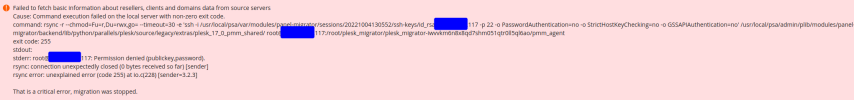
The logs says:
```
2022-10-04 13:05:53][INFO] START: Check connections
[2022-10-04 13:05:55][INFO] FINISH: Check connections
[2022-10-04 13:05:55][INFO] Check migration compatibility of source and target Plesk versions
[2022-10-04 13:05:55][INFO] Check that all required components are installed on source Plesk
[2022-10-04 13:05:55][INFO] START: Fetch basic information about resellers, clients and domains data from source servers
[2022-10-04 13:05:55][INFO] Deploy migration agent to 'x.x.x.117'
[2022-10-04 13:05:57][ERROR] Failed to fetch basic information about resellers, clients and domains data from source servers
Cause: Command execution failed on the local server with non-zero exit code.
command: rsync -r --chmod=Fu=r,Du=rwx,go= --timeout=30 -e 'ssh -i /usr/local/psa/var/modules/panel-migrator/sessions/20221004130552/ssh-keys/id_rsa.x.x.x.117 -p 22 -o PasswordAuthentication=no -o StrictHostKeyChecking=no -o GSSAPIAuthentication=no' /usr/local/psa/admin/plib/modules/panel-migrator/backend/l
ib/python/parallels/plesk/source/legacy/extras/plesk_17_0_pmm_shared/ [email protected]:/root/plesk_migrator/plesk_migrator-iwvvkm6n8x8qd7shm051qtr0ll5ql6
ao/pmm_agent
exit code: 255
stdout:
stderr: [email protected]: Permission denied (publickey,password).
rsync: connection unexpectedly closed (0 bytes received so far) [sender]
rsync error: unexplained error (code 255) at io.c(228) [sender=3.2.3]
That is a critical error, migration was stopped.
```
I have tried to connect over Server222 as root to Server117 by ssh and it worked. So the credentials are correct, root login is working and there is no IP blocking:
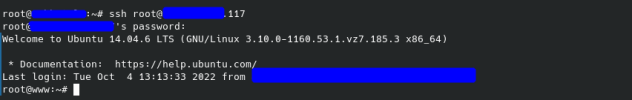
Why is in the rsync command `-o PasswordAuthentication=no`? Doesn't this mean it tries to connect over ssh key?

but I always get an error "Failed to fetch basic information about resellers, clients and domains data from source servers".
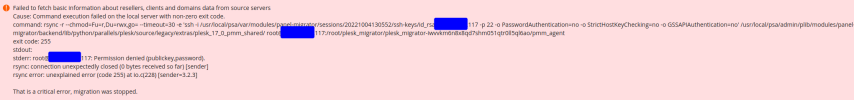
The logs says:
```
2022-10-04 13:05:53][INFO] START: Check connections
[2022-10-04 13:05:55][INFO] FINISH: Check connections
[2022-10-04 13:05:55][INFO] Check migration compatibility of source and target Plesk versions
[2022-10-04 13:05:55][INFO] Check that all required components are installed on source Plesk
[2022-10-04 13:05:55][INFO] START: Fetch basic information about resellers, clients and domains data from source servers
[2022-10-04 13:05:55][INFO] Deploy migration agent to 'x.x.x.117'
[2022-10-04 13:05:57][ERROR] Failed to fetch basic information about resellers, clients and domains data from source servers
Cause: Command execution failed on the local server with non-zero exit code.
command: rsync -r --chmod=Fu=r,Du=rwx,go= --timeout=30 -e 'ssh -i /usr/local/psa/var/modules/panel-migrator/sessions/20221004130552/ssh-keys/id_rsa.x.x.x.117 -p 22 -o PasswordAuthentication=no -o StrictHostKeyChecking=no -o GSSAPIAuthentication=no' /usr/local/psa/admin/plib/modules/panel-migrator/backend/l
ib/python/parallels/plesk/source/legacy/extras/plesk_17_0_pmm_shared/ [email protected]:/root/plesk_migrator/plesk_migrator-iwvvkm6n8x8qd7shm051qtr0ll5ql6
ao/pmm_agent
exit code: 255
stdout:
stderr: [email protected]: Permission denied (publickey,password).
rsync: connection unexpectedly closed (0 bytes received so far) [sender]
rsync error: unexplained error (code 255) at io.c(228) [sender=3.2.3]
That is a critical error, migration was stopped.
```
I have tried to connect over Server222 as root to Server117 by ssh and it worked. So the credentials are correct, root login is working and there is no IP blocking:
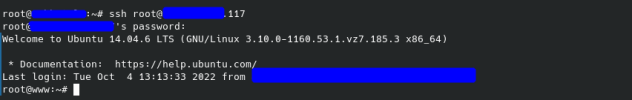
Why is in the rsync command `-o PasswordAuthentication=no`? Doesn't this mean it tries to connect over ssh key?
