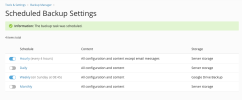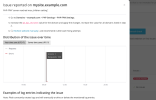Hi,
I'm glad to inform you that Plesk Obsidian 18.0.51 is Available!
Release Notes: Plesk Obsidian 18.0.51

Try the new Sophos Anti-Virus Extension
We are glad to introduce the Sophos Anti-Virus for Servers extension. The extension supports Plesk for Linux, including ARM-based servers. Here’s how it helps to protect you from malicious emails:
SOGo Webmail comes from Beta to Production
Very pretty free Webmail as a new option with a really modern look and feel. Just install the Extension and try it!
Added the following improvements to the extension:
To enable the feature, add the following lines to the panel.ini file:
[websitesDiagnostic]
enabled = true
Plesk high-availability research
We have finished research regarding an ability to build high-available setup. As an outcome of the research, we want to announce the following features:
We would love to hear your feedback about these features and the high-availability topic on the Plesk forum.
Plesk Obsidian Stability
We strongly recommend staying up2date with Plesk!
I'm glad to inform you that Plesk Obsidian 18.0.51 is Available!
Release Notes: Plesk Obsidian 18.0.51
Highlights for the current build
Panel and Hosting improvements
Use Dark Mode in Plesk when you want to rest your eyes in a low-light environment. Dark Mode can be enabled by clicking the ‘crescent’ icon in the upper corner of the screen.
Try the new Sophos Anti-Virus Extension
We are glad to introduce the Sophos Anti-Virus for Servers extension. The extension supports Plesk for Linux, including ARM-based servers. Here’s how it helps to protect you from malicious emails:
- Scans incoming and outgoing mail.
- Scans all archive and compressed archive file formats.
- Scans file formats that contain an executable stub that automatically decompresses the body of the file.
- Rejects malicious and potentially dangerous e-mail messages.
- Features CX-Mail, a context-aware setting that enables more aggressive detection rules specifically designed for email traffic.
- Automatically updates virus signatures.
SOGo Webmail comes from Beta to Production
Very pretty free Webmail as a new option with a really modern look and feel. Just install the Extension and try it!
Added the following improvements to the extension:
- It is now possible to customize the service configuration templates.
- The SOGo database is now backed up daily.
- The extension has been translated into 32 languages.
- Connect your existing Cloudflare account to Plesk.
- Import DNS records from Cloudflare to Plesk.
- Export DNS records from Plesk to Cloudflare both manually and automatically.
To enable the feature, add the following lines to the panel.ini file:
[websitesDiagnostic]
enabled = true
Plesk high-availability research
We have finished research regarding an ability to build high-available setup. As an outcome of the research, we want to announce the following features:
- Centralized database, which is no longer in beta as of this Plesk release.
- Centralized storage based on NFS. Learn how to configure centralized DB and storage
We would love to hear your feedback about these features and the high-availability topic on the Plesk forum.
Small critical Improvements
- Added the ability to recalculate disk space and traffic usage data for individual domains to the Plesk interface.
- Webalizer can now be installed on servers running AlmaLinux 8 / Red Hat Enterprise Linux 8.
- Classic list view has been updated to appear and function more closely to Dynamic list view, and also renamed to “Dynamic list view - show websites on a separate page”. If you used Classic list view in the past, “Dynamic list view - show websites on a separate page” should provide a similar, but improved experience.
- Made a number of improvements to Dynamic list view:
- Updated the layout of the list of hosted domains in Dynamic list view to make it easier to tell domains from subdomains and to make managing large numbers of domains easier in Dynamic list view.
- Added the ability to search for domains to Dynamic list view.
- Updated the Dynamic list view tour to highlight the changes and improvements made to Dynamic list view in Plesk Obsidian 18.0.51.
- Changed the icon of the “View on a separate page” button for better legibility, and also added a “Copy domain name” button in Dynamic list view.
- Added the Install application button in the Dynamic list view, under “Dev Tools”. Clicking it opens a drawer from which you can install web applications, such as Laravel, Node.js, and Ruby, on your domain. The list of available applications depends on what extensions are installed in Plesk.
- Reworked the mail service options for individual domains. The available options are now “the domain can both send and receive email”, “the domain can send, but not receive email”, and “the domain can neither send nor receive email”. Selecting the latter option also removes all existing mailboxes for the domain together with all incoming and outgoing mail.
- Updated the links on Plesk error pages to avoid confusion.
- To bring Plesk in line with the evolving industry-standard vocabulary, the following changes were made to the terms used in Plesk:
- “Master DNS server/zone” > “Primary DNS server/zone”
- “Slave DNS server/zone” > “Secondary DNS server/zone”
- Illustrations in Plesk have been redone in a unified style for consistency, visual integrity, and emotional response based on our target audience opinions and identified by tests.
- Requests from the Plesk Screenshot Service to websites hosted in Plesk are now marked by the custom “Plesk screenshot bot” User-Agent header.
- Plesk Premium Antivirus has been converted from a Plesk component to an extension.
Future Plans
- In the nearest future, we plan to switch PHP used by Plesk to PHP 8.2. This is because security support for PHP 8.0 will end in November 2023. If you are running any custom extensions, you will need to update them to support PHP 8.2 to avoid potential issues.
This change is scheduled to take place with the release of Plesk Obsidian 18.0.53 (early June 2023). - In the nearest future, we plan to stop shipping MyLittleAdmin with Plesk. This is because MyLittleAdmin is not in active development, and has known security issues. Instead, Plesk will provide links to downloadable clients and instructions on how to connect the client to the Plesk server.
This change is scheduled to take place with the release of Plesk Obsidian 18.0.53 (early June 2023).
Plesk Obsidian Stability
- Dozens of Bug fixes based on our customer's reports.
Security and Third-party Components updates and drops
Plesk continues to deliver fresh and modern versions of supplied and supported third-party software.We strongly recommend staying up2date with Plesk!
- Updated PHP 8.0 used by Plesk to version 8.0.28.
- Updated phpMyAdmin to version 5.2.1.
Windows
- Updated Git to version 2.39.2.
- Updated BIND to version 9.16.38.
- Updated OpenSSL used by Plesk and Plesk Installer to version 1.1.1t.
- Updated ASP.NET Core 7.0 to version 7.0.3.
- Updated ASP.NET Core 6.0 to version 6.0.14.
- Updated Node.js 18 to version 18.14.1.
- Updated Node.js 16 to version 16.19.1.
Last edited by a moderator: