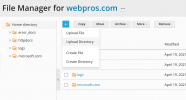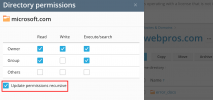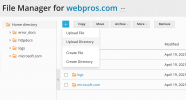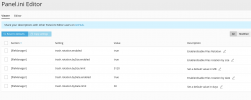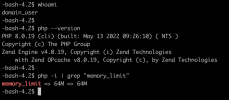Hello,
I'm glad to announce the next version of Plesk Obsidian 18.0.32!
Release Notes: Change Log for Plesk Obsidian
To know what's new in Plesk Obsidian release see What's New in Plesk Obsidian
Plesk Obsidian Update Notes Important Facts About and How to Update to Plesk Obsidian
Plesk continues to deliver fresh and modern versions of supplied and supported third-party software.
We strongly recommend staying up2date with Plesk!
I'm glad to announce the next version of Plesk Obsidian 18.0.32!
Release Notes: Change Log for Plesk Obsidian
To know what's new in Plesk Obsidian release see What's New in Plesk Obsidian
Plesk Obsidian Update Notes Important Facts About and How to Update to Plesk Obsidian
Highlights for the current build
Hosting and Panel Improvements
- PHP 8.0 is now available for customer websites!
Note: PHP 8 is still very recent (it came out on November 26) and includes significant changes, including the removal of deprecated functions and changes to how code works.
Because of this, many PHP applications that were written for PHP 5 and PHP 7 may not work correctly with PHP 8. This includes WordPress, which will fix most (but not all) PHP 8 compatibility issues in version 5.6 that will be released on December 8.
PHP 8 is not be included into the “Recommended” installation set and won’t be installed on new servers or when updating to Plesk Obsidian 18.0.32. - DNS Helper - a new feature meant to help users understand that their domain does not resolve to the server’s IP address and is inaccessible over the internet, and also to make it easier for them to make their domain resolve correctly. The feature will be rolled out to Plesk servers in waves. To enable it manually, add the following lines to the panel.ini file:
[dns]
showDnsHelper = true 
- Added the support for ModSecurity 3 to NGINX. ModSecurity 2.9 + Apache remains, for now, the recommended option. To switch to ModSecurity 3 + NGINX , go to “Tools&Settings” > “Web Application firewall”.
- Switching to ModSecurity 3 may hinder your existing applications. We strongly recommend trying ModSecurity 3 out on a test server before switching your production environment to that version.
- At the moment you can only choose the OWASP ruleset in the Plesk UI for ModSecurity 3. You can download the Comodo ruleset and upload it to Plesk as a custom ruleset. We plan to make it possible to enable the Comodo ruleset for ModSecurity 3 directly from the Plesk UI in Plesk Obsidian 18.0.33.
- You can disable switching to ModSecurity 3 by adding the following lines to the panel.ini file:
[modSecurity] webServer.nginx = Off
- This version introduces a guided onboarding workflow to help new users create their first website right after the new server initialization stage. Users can choose to start with a WordPress website, a PHP application, or a static HTML/CSS website. They can upload a website they already have or choose a sample website provided with Plesk. To disable this function, add the following lines to the panel.ini file:
[ext-onboarding]
enabled = 0
Plesk Obsidian Stability
- more than 40 bug-fixes based on our customer's reports.
- Added a new CLI command plesk checkupgrade in both Plesk for Linux and Plesk for Windows. Running the command before updating Plesk checks for issues that may prevent the server from updating safely.
Security and Third-party Components
- Plesk no longer assigns the system privilege “Replace a process level token” to IIS users created by Plesk. We believe this to be a more secure configuration, despite it being recommended by Microsoft.
- Plesk also explicitly removes the privilege “Impersonate a client after authentication” from IIS_IUSRS group. We believe this to be a more secure configuration, despite it being recommended by Microsoft.
Plesk continues to deliver fresh and modern versions of supplied and supported third-party software.
We strongly recommend staying up2date with Plesk!
- (Linux) Updated PHP used by sw-engine to version 7.3.25.
- (Linux) Updated ionCube loader for PHP 7.2, 7.3, 7.4, and also for PHP used by Plesk to version 10.4.5.
- (Windows) ASP.NET Core 5.0 is now supported!
- (Windows) Updated ASP.NET Core 3.1 to version 3.1.10.
- (Windows) Updated ASP.NET Core 2.1 to version 2.1.23.
- (Windows) Updated PHP used by plesk-engine to version 7.4.13.
- (Windows) Updated MariaDB 10.5 to version 10.5.8.
- (Windows) Updated MariaDB 10.3 to version 10.3.27.
- (Windows) Updated Node.js 12 to version 12.19.1.
- (Windows) Updated Git to version 2.29.2.2.
- The File Sharing and Bandwidth Limiting (mod_bw) component has been removed. Learn more
- As of Plesk Obsidian 18.0.32, Internet Explorer 11 support has been deprecated and will be removed in Plesk Obsidian 18.0.33. Learn more.
- Red Hat Enterprise Linux 6 has entered the vendor end of support phase. Plesk Obsidian 18.0.32 is the last Plesk Obsidian version that supports that OS. Learn more.
Last edited: