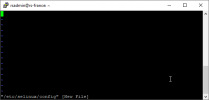Hi, I start a new thread based on a bug/issue with Transvhosts.pl
The problem appears on Linux Debian 9.13 and Plesk Obsidian Version 18.0.30 Update #2
It's a brand new server, and I reinstalled it already 3 times last 3 days for testing a lot of solutions to the case... without results
I take screenshots for every action and commented it bellow to help in resolve and help others with same problem, screenshots are at the bottom of the message.

---
What I try to do is to move the VHOSTS folder to the /data partition (major hard disk space is on the /data) :
Everything works fine with the script, but once finished, I test next command to see if errors produced during the process :
As a result, permission error to vhosts appears... see screen capture number 2 bellow for detail (error in red).
As suggested on the error line, I try the command :
and after press Y > it doesn't works...
The only solution is to get back the files to /var instead /data, if this is done, the problem disappears... I did it with the command :
In this case, no more errors... so I ask myself if the problem only occurs when VHOSTS is outside /var... so I tried this :
I read a tons of post, tried every single solution, no solutions.
---
So my questions are :
Thanks for reading and any kind of help.
There are my tests screenshots :



Tried few times, always the same result, and seen on another post that may come because of bad detection of OS, in my case I don't have the folder described as solution in another post)...
So the solution is to come back files to /var/www/vhosts

If Y did this, no more error...

---
Thanks for reading, and if you have any idea ?
Cerdan, France / Serbia (in Serbia actually).
The problem appears on Linux Debian 9.13 and Plesk Obsidian Version 18.0.30 Update #2
It's a brand new server, and I reinstalled it already 3 times last 3 days for testing a lot of solutions to the case... without results
I take screenshots for every action and commented it bellow to help in resolve and help others with same problem, screenshots are at the bottom of the message.

---
What I try to do is to move the VHOSTS folder to the /data partition (major hard disk space is on the /data) :
- move from : /var/www/vhosts
- to : /data/www/vhosts
Code:
plesk bin transvhosts.pl --dest-dir /data/www/vhosts/ --correct-scriptsEverything works fine with the script, but once finished, I test next command to see if errors produced during the process :
Code:
plesk repair all -nAs a result, permission error to vhosts appears... see screen capture number 2 bellow for detail (error in red).
As suggested on the error line, I try the command :
Code:
plesk repair fs -verboseThe only solution is to get back the files to /var instead /data, if this is done, the problem disappears... I did it with the command :
Code:
plesk bin transvhosts.pl --dest-dir /var/www/vhosts/ --correct-scriptsIn this case, no more errors... so I ask myself if the problem only occurs when VHOSTS is outside /var... so I tried this :
- move from : /var/www/vhosts
- to /var/www2/vhosts
I read a tons of post, tried every single solution, no solutions.
---
So my questions are :
- How to move /var/www/vhosts to /data/www/vhosts
- How to move /var/qmail/mailboxes to /data/qmail/mailboxes
Thanks for reading and any kind of help.
There are my tests screenshots :
Code:
plesk bin transvhosts.pl --dest-dir /data/www/vhosts/ --correct-scripts
Code:
plesk repair all -n
Code:
plesk repair fs -verbose
Tried few times, always the same result, and seen on another post that may come because of bad detection of OS, in my case I don't have the folder described as solution in another post)...
So the solution is to come back files to /var/www/vhosts
Code:
plesk bin transvhosts.pl --dest-dir /var/www/vhosts/ --correct-scripts
If Y did this, no more error...
Code:
plesk repair all -n
---
Thanks for reading, and if you have any idea ?
Cerdan, France / Serbia (in Serbia actually).
Last edited: