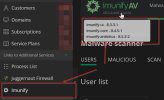- Server operating system version
- AlmaLinux 9.5
- Plesk version and microupdate number
- Plesk Obsidian 18.0.68 Update #2
Imunify installed itself on my Plesk Obsidian (AlmaLinux) without my knowledge a day or two ago. I handle all updates manually — everything is set to manual only, and I apply updates myself.
I already have my own solutions in place, including firewalls. Why are you pushing extensions I didn’t ask for and installing applications that overlap with existing setups?
I want a clear explanation of how and why Imunify was installed without my consent.
Can someone comment on this? What is the most effective way to get rid of this and to ensure this does not happen in the future?
I repeat, this installed by itself at the running and setup operational server - only I have access to this instance - why would you do that?
I already have my own solutions in place, including firewalls. Why are you pushing extensions I didn’t ask for and installing applications that overlap with existing setups?
I want a clear explanation of how and why Imunify was installed without my consent.
Can someone comment on this? What is the most effective way to get rid of this and to ensure this does not happen in the future?
I repeat, this installed by itself at the running and setup operational server - only I have access to this instance - why would you do that?