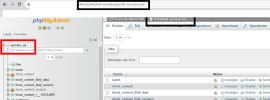Reinhard_Hutter
New Pleskian
When I open phpMyAdmin from Plesk, the side panel in phpMyAdmin (showing the tables as a tree structure) does not show the correct database.
Clicking the "Open" button for database named "adler"

gives me this window in phpMyAdmin. Notice the wrong database in the side panel.
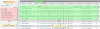

opens this window:
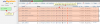
Anyone having an idea how to fix this?
Thanks,
Reinhard
Clicking the "Open" button for database named "adler"
gives me this window in phpMyAdmin. Notice the wrong database in the side panel.
- The same error happens when opening phpMyAdmin from the "phpMyAdmin" link in the database window.
- Bug is the same accross all browsers (Chrome, FF, IE).
- Both databases are on the same Plesk account, using the same mySQL user.
- As soon as I click on a table on the side panel, the main view also changes to the wrong DB.
- The small "synch panels" icon on the top right of the side panel does not help.
- The same error occurs happens for all databases on this account.
opens this window:
Anyone having an idea how to fix this?
Thanks,
Reinhard