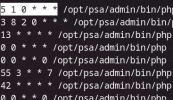- Server operating system version
- 18.04.6
- Plesk version and microupdate number
- 18.0.50
Hi,
I encountered a problem while installing ImmunifyAV and the same when Ive tried to update SSL It.
Any ideas on how to fix this?
LOG:
I encountered a problem while installing ImmunifyAV and the same when Ive tried to update SSL It.
Any ideas on how to fix this?
LOG:
Wykonanie post-install.php nie powiodło się z powodu następującego błędu:
[2023-03-11 13:13:22.326] 10881:640c70624f495 ERR [util_exec] proc_close() failed ['/opt/psa/admin/bin/crontabmng' 'set' 'psaadm' '/opt/psa/tmp/sssVwc45M'] with exit code [255]
[2023-03-11 13:13:22.538] 10881:640c70624f495 ERR [panel] crontabmng failed: /usr/bin/crontab execution failed:
"/opt/psa/tmp/sssVwc45M":1: bad day-of-month
errors in crontab file, can't install.
System error: crontab execution error
[2023-03-11 13:13:22.675] 10881:640c70624f495 ERR [util_exec] proc_close() failed ['/opt/psa/admin/bin/crontabmng' 'set' 'psaadm' '/opt/psa/tmp/sssktdqE7'] with exit code [255]
[2023-03-11 13:13:22.894] 10881:640c70624f495 ERR [panel] crontabmng failed: /usr/bin/crontab execution failed:
"/opt/psa/tmp/sssktdqE7":1: bad day-of-month
errors in crontab file, can't install.
System error: crontab execution error:
0: /opt/psa/admin/plib/Service/Agent.php:196
Service_Agent->execAndGetResponse(string 'crontabmng', array)
1: /opt/psa/admin/plib/Service/Scheduler/Manager.php:22
Service_Scheduler_Manager->setTasks(string 'psaadm', string '47 4 * * * /opt/psa/admin/bin/php -dauto_prepend_file=sdk.php '/opt/psa/admin/plib/modules/catalog/s...')
2: /opt/psa/admin/plib/Scheduler/Crontab.php:214
Scheduler_Crontab->save()
3: /opt/psa/admin/plib/Db/Table/Row/ScheduledTask.php:88
Db_Table_Row_ScheduledTask->save()
4: /opt/psa/admin/plib/pm/Scheduler.php:238
pm_Scheduler->putTask(object of type pm_Scheduler_Task)
5: /opt/psa/admin/plib/modules/letsencrypt/library/Installer.php:306
PleskExt\Letsencrypt\Installer->scheduleTask(array, string 'maintenance.php')
6: :
array_walk(array, array)
7: /opt/psa/admin/plib/modules/letsencrypt/library/Installer.php:223
PleskExt\Letsencrypt\Installer->scheduleTasks()
8: /opt/psa/admin/plib/modules/letsencrypt/library/Installer.php:98
PleskExt\Letsencrypt\Installer->handlePostInstall()
9: /opt/psa/admin/plib/modules/letsencrypt/scripts/post-install.php:14
ERROR: PleskUtilException: crontabmng failed: /usr/bin/crontab execution failed:
"/opt/psa/tmp/sssktdqE7":1: bad day-of-month
errors in crontab file, can't install.
System error: crontab execution error (Agent.php:196)