Hi, i've three problem with the backup manager:
1) I've full backup every day that transfer it on an external nas; i've set 7 days backup and the nas is 1 TB storage. So the first 6 backup go correct but the last i've this error:
Unable to rotate dump: The dump rotation is failed with code '126' at /usr/local/psa/admin/bin/plesk_agent_manager line 1281.
But you can view that in backup managemet i've green flag on backup and correctly transfer to nas.. so in backup.log i've this error:
Transport Error: unable to delete file: Curl error: Timeout was reached [./transport.cpp:724]
And in the log i've more of this info :
pmm-ras starte :
Repository '/var/lib/psa/dumps/' initializing...
Repository '/var/lib/psa/dumps/' initialied
Unable to find last incremental backup because of current backup has no version mark in the file name backup_apache-files_1703052308.tgz.
Is correct because the last week i've changed from incremental mode to full mode backup?
How i can resolve the curl error?
And if the backup manager show this backup, is all correct to restore or there is possibly problem in recovery?

2)
How i can remove the two recovery process in the top of the page? i've find the folder in witch delete it but i can't find any file to delete.. is a reboot required to remove it? it was an old recovery from incremental backup.. but not work...
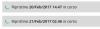

3) in some backup i've the error attacched.. is that during a backup some mail are moved in another folder or deleted from a mail progam ?

1) I've full backup every day that transfer it on an external nas; i've set 7 days backup and the nas is 1 TB storage. So the first 6 backup go correct but the last i've this error:
Unable to rotate dump: The dump rotation is failed with code '126' at /usr/local/psa/admin/bin/plesk_agent_manager line 1281.
But you can view that in backup managemet i've green flag on backup and correctly transfer to nas.. so in backup.log i've this error:
Transport Error: unable to delete file: Curl error: Timeout was reached [./transport.cpp:724]
And in the log i've more of this info :
pmm-ras starte :
Repository '/var/lib/psa/dumps/' initializing...
Repository '/var/lib/psa/dumps/' initialied
Unable to find last incremental backup because of current backup has no version mark in the file name backup_apache-files_1703052308.tgz.
Is correct because the last week i've changed from incremental mode to full mode backup?
How i can resolve the curl error?
And if the backup manager show this backup, is all correct to restore or there is possibly problem in recovery?
2)
How i can remove the two recovery process in the top of the page? i've find the folder in witch delete it but i can't find any file to delete.. is a reboot required to remove it? it was an old recovery from incremental backup.. but not work...
3) in some backup i've the error attacched.. is that during a backup some mail are moved in another folder or deleted from a mail progam ?





