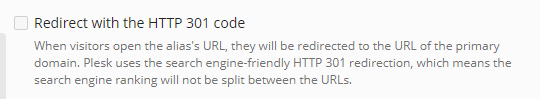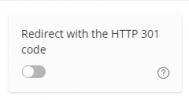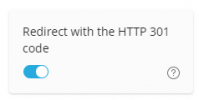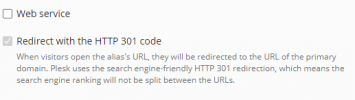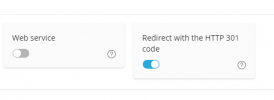Azurel
Silver Pleskian
Username: Azurel
TITLE
Redirect for alias domains
PRODUCT, VERSION, OPERATING SYSTEM, ARCHITECTURE
Plesk Obsidian Version 18.0.33 #1, CentOS Linux 8.3.2011
PROBLEM DESCRIPTION
In host settings of a alias domain, there is a checkbox for 301 redirect. Its unchecked and its disabled (greyed).
In view "dymanic list" click on alias domain there is a toggle switch to enable 301 redirect and its not disabled. So i can here enable 301 redirect.
One of both is working wrong?
STEPS TO REPRODUCE
See description
ACTUAL RESULT
See description
EXPECTED RESULT
See description
ANY ADDITIONAL INFORMATION
Should it be not the activated and disabled by default? Should a alias domain not always redirect?
YOUR EXPECTATIONS FROM PLESK SERVICE TEAM
Confirm bug
TITLE
Redirect for alias domains
PRODUCT, VERSION, OPERATING SYSTEM, ARCHITECTURE
Plesk Obsidian Version 18.0.33 #1, CentOS Linux 8.3.2011
PROBLEM DESCRIPTION
In host settings of a alias domain, there is a checkbox for 301 redirect. Its unchecked and its disabled (greyed).
In view "dymanic list" click on alias domain there is a toggle switch to enable 301 redirect and its not disabled. So i can here enable 301 redirect.
One of both is working wrong?
STEPS TO REPRODUCE
See description
ACTUAL RESULT
See description
EXPECTED RESULT
See description
ANY ADDITIONAL INFORMATION
Should it be not the activated and disabled by default? Should a alias domain not always redirect?
YOUR EXPECTATIONS FROM PLESK SERVICE TEAM
Confirm bug
Last edited: