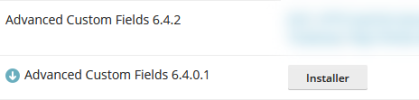- Server operating system version
- Ubuntu 22.04
- Plesk version and microupdate number
- 18.0.69 #3
Is there a way to remove plugins from the manually installed plugin list without uninstalling it from websites ?
From beginning of 2025 I manually installed ACF because it has been removed from wp plugins repository.
From the 6.4.1 version, after updating manually, I saw that it is back, but now I want to remove it from "manually installed" otherwise I don't see updates.
Now that the 6.4.2 is available :
-I tried to install 6.4.2 from the plugins list but even if wp toolkit say "plugin installed", plugin is still in 6.4.1.
-I tried to update from the wp backoffice, it works but the updated plugin still appear as "manually installed".

Is there a way to remove it from manually installed ? maybe in plesk database ? or I need to remove it from all website to install from plugin list ?
From beginning of 2025 I manually installed ACF because it has been removed from wp plugins repository.
From the 6.4.1 version, after updating manually, I saw that it is back, but now I want to remove it from "manually installed" otherwise I don't see updates.
Now that the 6.4.2 is available :
-I tried to install 6.4.2 from the plugins list but even if wp toolkit say "plugin installed", plugin is still in 6.4.1.
-I tried to update from the wp backoffice, it works but the updated plugin still appear as "manually installed".

Is there a way to remove it from manually installed ? maybe in plesk database ? or I need to remove it from all website to install from plugin list ?