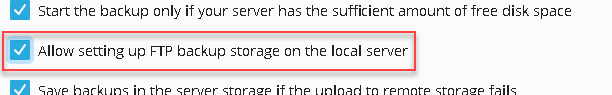Seibold
New Pleskian
- Server operating system version
- Ubuntu 22.04
- Plesk version and microupdate number
- Plesk Obsidian Version 18.0.57 Update Nr. 4
Hello,
I am not a ssh professioal and for this I have some trouble and ask for help now...
Restoring a backup with SSh:
PLESK_BACKUP_PASSWORD="moulder" plesk sbin pmm-ras --import-file-as-dump --dump-file-specification figuraproxima.de/backup/backup_info_1.xml.tar
does not work: Error: must run as root.
So I uploaded the file in the folder that should be used by the backupmanager, ( figuraproxima.de/var/lib/psa/dumps/domains/figuraproxima.de/backup_info_1.xml.tar
But backupmanager can not find any file. Seems to be the wrong directory.
What is the correct folder for the Obsidian backup system to find that tar file?
and yes I tried to find the answer in pevious posts, no success...
I am not a ssh professioal and for this I have some trouble and ask for help now...
Restoring a backup with SSh:
PLESK_BACKUP_PASSWORD="moulder" plesk sbin pmm-ras --import-file-as-dump --dump-file-specification figuraproxima.de/backup/backup_info_1.xml.tar
does not work: Error: must run as root.
So I uploaded the file in the folder that should be used by the backupmanager, ( figuraproxima.de/var/lib/psa/dumps/domains/figuraproxima.de/backup_info_1.xml.tar
But backupmanager can not find any file. Seems to be the wrong directory.
What is the correct folder for the Obsidian backup system to find that tar file?
and yes I tried to find the answer in pevious posts, no success...