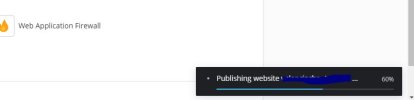Gabriel Medinas
New Pleskian
- Server operating system version
- Windows server 2019
- Plesk version and microupdate number
- Plesk Obsidian 18.0.57 Update 5
Hello,
I am trying to update a site today with sitejet website builder, it has been impossible for me, it only reaches 60% and it stops, leaving the site unusable, I have worked until now without any problem for months, but today this happens, I have checked the server and it is fine , what happen? thanks.
I am trying to update a site today with sitejet website builder, it has been impossible for me, it only reaches 60% and it stops, leaving the site unusable, I have worked until now without any problem for months, but today this happens, I have checked the server and it is fine , what happen? thanks.