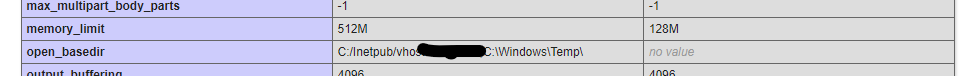- Server operating system version
- Windows Server 2022
- Plesk version and microupdate number
- 18.0.58
Hi, I am trying to set the 'open_basedir' setting to none, but from the phpinfo-page it does not appear to be set. The same thing happens with the "memory_limit" setting.