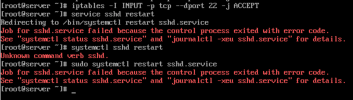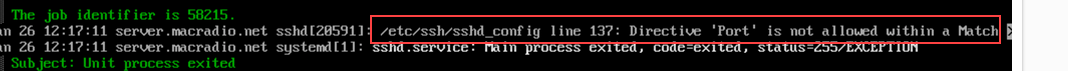Gene Steinberg
Regular Pleskian
I have a VPS with the latest Plesk and AlmaLinux 9.3.
All of a sudden SSH doesn't work. It restarts with an error and a telnet to the server shows it can't reach port 22 (even though it's activated).
I used the host's console to login and ran a few things (see screen shot).
I assume removing and reinstalling SSH can help, but I am not finding clear instructions on doing that.
Can someone help?
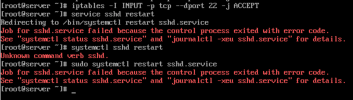
All of a sudden SSH doesn't work. It restarts with an error and a telnet to the server shows it can't reach port 22 (even though it's activated).
I used the host's console to login and ran a few things (see screen shot).
I assume removing and reinstalling SSH can help, but I am not finding clear instructions on doing that.
Can someone help?