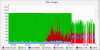Hi all...
Im very inexperienced with plesk and linux but Ive started to get some really strange behaviour happening at the same time every other day, and I havent got a clue how to diagnose or locate the problem.. can someone please point me in the right direction because this is killing the server every time it happens..
couple of CPU graphs attached to highlight the prob.
Ive looked in apache and nginx error logs but nothing obvious.
Thanks.
Im very inexperienced with plesk and linux but Ive started to get some really strange behaviour happening at the same time every other day, and I havent got a clue how to diagnose or locate the problem.. can someone please point me in the right direction because this is killing the server every time it happens..
couple of CPU graphs attached to highlight the prob.
Ive looked in apache and nginx error logs but nothing obvious.
Thanks.
Attachments
Last edited: