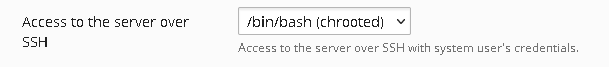Stergios G
Basic Pleskian
- Server operating system version
- AlmaLinux 8.7
- Plesk version and microupdate number
- Plesk Obsidian Version 18.0.49
Hi all,
when i try to have access on SSH Terminal (from Plesk>Subscriptions>domain>ssh terminal) i have the error:
[email protected] ermission denied (publickey,password)
ermission denied (publickey,password)
....

I did this, but i don't know how to fix.
when i try to have access on SSH Terminal (from Plesk>Subscriptions>domain>ssh terminal) i have the error:
[email protected]
....

I did this, but i don't know how to fix.