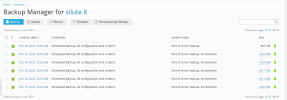Hi,
Backup Manager shows backups that can't be deleted. Message says: "The backup cannot be removed because it is a part of a server, reseller, or customer backup" (please see screenshots). I followed this article but didn't seem to work: How to remove Plesk backup files and their logs
How can I get rid of these backups?
Backup Manager shows backups that can't be deleted. Message says: "The backup cannot be removed because it is a part of a server, reseller, or customer backup" (please see screenshots). I followed this article but didn't seem to work: How to remove Plesk backup files and their logs
How can I get rid of these backups?