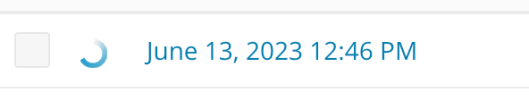- Server operating system version
- AlmaLinux 8.8
- Plesk version and microupdate number
- 18.0.53
Across our servers, since we updated Plesk to 18.0.53, it seems that our servers are now running with a different time.
Before 18.0.53, the timestamps in Apache logs were fine.
Any idea on how to adjust this? We have tried adjusting System time settings in Plesk, however these times seems to be correct.
If you go to a Subscriptions and click the "Logs" entry, we see the different timestamps in the logs.
Before 18.0.53, the timestamps in Apache logs were fine.
Any idea on how to adjust this? We have tried adjusting System time settings in Plesk, however these times seems to be correct.
If you go to a Subscriptions and click the "Logs" entry, we see the different timestamps in the logs.