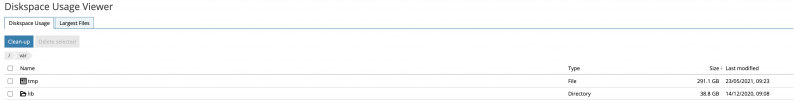RisingHigh
New Pleskian
Hi,
I'm a complete novice so please cut me some slack as I'm in search of an answer I can seem to find an answer for. My var folder is constantly struggling for space and it doesn't seem right to me. I installed the Diskspace extension and noticed at the top of the list is this tmp file at 291 GB.
Most of the answers online are in regard to the tmp folder which appears to be empty on the server which is great. However, as you can see this is taking up the majority of space in var and I have no idea what it is.
I'm looking for any clarity here if it's a system file or potentially something has been created by a developer that did some work for us.
Essentially removing this would solve my inbox spamming with warnings of going to red.
Have you ever come across this before and any ideas what could be my first step to figure this out?
I can't see the file in FTP so I can even download it right now, all I can do is try and delete it from the Diskspace Usage Viewer.
Any help would be greatly appreciated, thanks
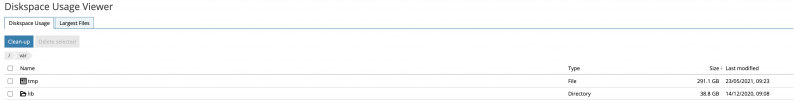
I'm a complete novice so please cut me some slack as I'm in search of an answer I can seem to find an answer for. My var folder is constantly struggling for space and it doesn't seem right to me. I installed the Diskspace extension and noticed at the top of the list is this tmp file at 291 GB.
Most of the answers online are in regard to the tmp folder which appears to be empty on the server which is great. However, as you can see this is taking up the majority of space in var and I have no idea what it is.
I'm looking for any clarity here if it's a system file or potentially something has been created by a developer that did some work for us.
Essentially removing this would solve my inbox spamming with warnings of going to red.
Have you ever come across this before and any ideas what could be my first step to figure this out?
I can't see the file in FTP so I can even download it right now, all I can do is try and delete it from the Diskspace Usage Viewer.
Any help would be greatly appreciated, thanks