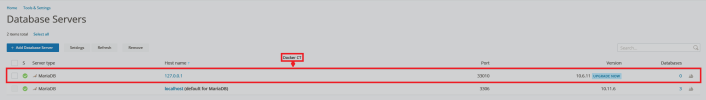- Server operating system version
- Ubuntu 22.04
- Plesk version and microupdate number
- 18.0.58
Hi all,
In the latest Plesk Obsidian 18.0.58 we have released our new tool to upgrade MariaDB to a supported LTS branch from Plesk UI.
To upgrade your MariaDB server without this tool you need to execute a lot of steps in SSH terminal on the source and destination version of the MariaDB server.
Our tool checks configuration, performs DB backup, configures MariaDB package repositories, performs the upgrade, and runs necessary post-upgrade actions.
Currently, this function is in the public Beta stage, and would like to ask you to try it and send us your feedback.
To enable the feature, add the following lines to the panel.ini file. You can do it using the command line or our Panel Ini Editor Extension
[databaseManagement]
features.canBeUpgraded = 1
==> "Upgrade Now" will be available on "Tools & Settings -> Database Servers" page.
After the upgrade please fill out our very short feedback form: MariaDB upgrade by Plesk

In the latest Plesk Obsidian 18.0.58 we have released our new tool to upgrade MariaDB to a supported LTS branch from Plesk UI.
To upgrade your MariaDB server without this tool you need to execute a lot of steps in SSH terminal on the source and destination version of the MariaDB server.
Our tool checks configuration, performs DB backup, configures MariaDB package repositories, performs the upgrade, and runs necessary post-upgrade actions.
Currently, this function is in the public Beta stage, and would like to ask you to try it and send us your feedback.
To enable the feature, add the following lines to the panel.ini file. You can do it using the command line or our Panel Ini Editor Extension
[databaseManagement]
features.canBeUpgraded = 1
==> "Upgrade Now" will be available on "Tools & Settings -> Database Servers" page.
After the upgrade please fill out our very short feedback form: MariaDB upgrade by Plesk