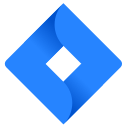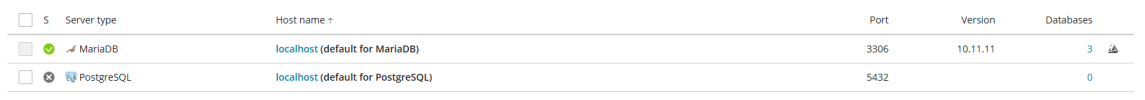@trialotto , I am not quite sure I was able to understand the question. Sorry. Are you asking in reference to the automatic MariaDB Upgrade tool? If yes, can you please confirm which custom config files are you referring to?
@Sebahat.hadzhi
I am asking in reference to the MariaDB Upgrade tool.
There is no specific set of custom config files that I am referring to, since it is a general question.
However, I can state the following.
In many test scenario's, I use two types of customizations :
1 - inline adjustments / additions of default config files : this method is chosen, if and only if custom config files do not override the custom settings properly
2 - custom config files with some "individual" lines : this method often works, but not always.
The question can hence be asked differently and as follows :
a) does the upgrade tool overwrite the default config files (for instance, if the upgrade changes some defaults in the default config files)?
b) does the upgrade tool overwrite inline adjustments / additions in default config files?
c) does the upgrade tool preserve custom config files?
As a final remark, it has to be duly noted that I am asking, since specific upgrades of database servers will make specific config variables (whether used as a custom or a default config variable) change or even change.
In the latter case, the upgrade tool is just as good as it will deal with the config variables that need to be changed with the upgrade.
For instance, if a specific variable becomes obsolote / is renamed / is changed, then the upgrade tool might fail if that specific variable is not "translated" into a variable that is required for the new version of the database server.
Stated differently, introducing the upgrade tool in Plesk without a method of checking for and replacement of "changed variables" will be not a good idea.
The question about custom config (in default or custom config files) is a first question that can help determining when the upgrade tool is ready for release.
All things considered, the upgrade tool is a VERY good idea !
Nevertheless, there are some reasons to give some good thought to introductng an upgrade tool, since those databases are the backbone of Plesk.
Kind regards.....