@Longi,
There is a general answer to the "521 error question", being that something is wrong on the Cloudflare side.
That is the central assumption that one has to use when being confronted with a 521 error from Cloudflare.
In this case (and most other cases), one can simply check the "erroneous" URL in a browser, since Cloudflare will then provide some additional information.
At this moment, opening the URL
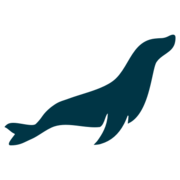
downloads.mariadb.com
will give you an indication that something is wrong at "Cloudflare Location : Amsterdam".
This is not new, it happens a lot since 18 November.
In essence, the statement
is not a good workaround, for the reasons that :
1 - any change of repo configs might work if there is some re-routing on the Cloudflare side, but that is not a guarantee that all we be working fine : issues on the Cloudflare side seem to persist and some of these issues are / have been resolved with some effects on "network continuity"
2 - any change of repo configs that involve version updates are not wise if you want to run an upgrade : the upgrade itself needs to adjust all config files
Stated differently, one has to sit out the situation until Cloudflare has resolved issues and/or finalized "network maintenance" (as they call it, it is probably a very nice definition for "bug resolution") or until MariaDB repos are available without interference of Cloudflare.
In summary, I can only recommend to be cautious and to have some patience.
After all, messing around with the beating heart of your system (the database) can cause heart attacks.
Kind regards.....


