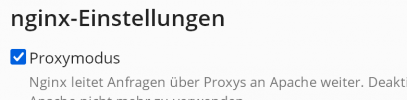I can't find where I can completely turn off Nginx
per domain so that all pages from this domain are only served by Apache.
The option, if Nginx is activated, to pass everything from Nginx to Apache does not help.
All advanced options for the Apache under (/smb/web/web-server-settings/id/$) -> "https" are lost somewhere because Nginx is switched in between.
View attachment 19418
Another example, if Apache is running "standalone", gives the following values for the start page of the forum with google pagespeed:
As soon as Nginx is activated
and cannot be switched off, it serves as a proxy for Apache:
This is a big difference that I can only prevent if I deactivate Nginx completely, i.e.
for all domains.
So if you know a way to really switch off Nginx via domain and not have to use it as a proxy for the Apache, then bring it on.