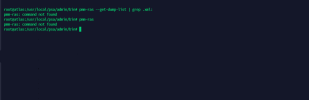I cannot delete the Backups that I want to be created on FTP storage before.
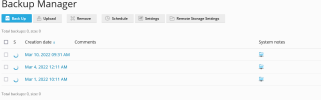

The remote FTP server is currently down and I cannot turn it back on. How can I solve this problem?
In the meantime
-rw------- 1 root root 320373 Apr 12 2021 backup_info_2104120013.xml
-rw------- 1 root root 324866 May 3 2021 backup_info_2104292015_2105030012.xml
-rw------- 1 root root 325593 May 10 2021 backup_info_2104292015_2105100015.xml
-rw------- 1 root root 327343 May 15 2021 backup_info_2104292015_2105151809.xml
-rw------- 1 root root 324138 Apr 30 2021 backup_info_2104292015.xml
-rw------- 1 root root 325521 May 21 2021 backup_info_2105151813_2105210014.xml
-rw------- 1 root root 326622 May 16 2021 backup_info_2105151813.xml
-rw------- 1 root root 338602 Jun 4 2021 backup_info_2105280013_2106040014.xml
-rw------- 1 root root 338950 Jun 11 2021 backup_info_2105280013_2106110015.xml
-rw------- 1 root root 329744 May 28 2021 backup_info_2105280013.xml
-rw------- 1 root root 338855 Jun 18 2021 backup_info_2106180013.xml
-rw------- 1 root root 349870 Jul 2 2021 backup_info_2107020013.xml
-rw------- 1 root root 351789 Jul 16 2021 backup_info_2107090013_2107160012.xml
-rw------- 1 root root 297790 Jul 23 2021 backup_info_2107090013_2107230013.xml
-rw------- 1 root root 349877 Jul 9 2021 backup_info_2107090013.xml
-rw------- 1 root root 299459 Aug 17 2021 backup_info_2108021814_2108171020.xml
-rw------- 1 root root 297301 Aug 3 2021 backup_info_2108021814.xml
-rw------- 1 root root 302361 Sep 4 2021 backup_info_2109041421.xml
will it cause a problem if i delete these xmls?
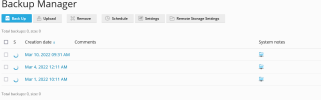

The remote FTP server is currently down and I cannot turn it back on. How can I solve this problem?
In the meantime
-rw------- 1 root root 320373 Apr 12 2021 backup_info_2104120013.xml
-rw------- 1 root root 324866 May 3 2021 backup_info_2104292015_2105030012.xml
-rw------- 1 root root 325593 May 10 2021 backup_info_2104292015_2105100015.xml
-rw------- 1 root root 327343 May 15 2021 backup_info_2104292015_2105151809.xml
-rw------- 1 root root 324138 Apr 30 2021 backup_info_2104292015.xml
-rw------- 1 root root 325521 May 21 2021 backup_info_2105151813_2105210014.xml
-rw------- 1 root root 326622 May 16 2021 backup_info_2105151813.xml
-rw------- 1 root root 338602 Jun 4 2021 backup_info_2105280013_2106040014.xml
-rw------- 1 root root 338950 Jun 11 2021 backup_info_2105280013_2106110015.xml
-rw------- 1 root root 329744 May 28 2021 backup_info_2105280013.xml
-rw------- 1 root root 338855 Jun 18 2021 backup_info_2106180013.xml
-rw------- 1 root root 349870 Jul 2 2021 backup_info_2107020013.xml
-rw------- 1 root root 351789 Jul 16 2021 backup_info_2107090013_2107160012.xml
-rw------- 1 root root 297790 Jul 23 2021 backup_info_2107090013_2107230013.xml
-rw------- 1 root root 349877 Jul 9 2021 backup_info_2107090013.xml
-rw------- 1 root root 299459 Aug 17 2021 backup_info_2108021814_2108171020.xml
-rw------- 1 root root 297301 Aug 3 2021 backup_info_2108021814.xml
-rw------- 1 root root 302361 Sep 4 2021 backup_info_2109041421.xml
will it cause a problem if i delete these xmls?