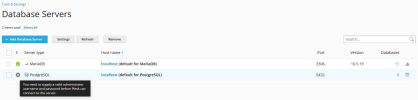schauhan11
New Pleskian
- Server operating system version
- Ubuntu 22.04.3 LTS
- Plesk version and microupdate number
- Version 18.0.55 Update #1
I created a new MySQL database server under Tools & Settings > Database Servers. However, I must have supplied wrong username and/or password because Plesk is not able to connect to the server. Now I cannot remove the server through UI because selection checkbox is grayed out. Is there any other way to delete inaccessible database server from Plesk?
-Sam
-Sam